The Ultimate Process Primer: How to Maximize Workflow Designer Software
Workflow designer tools help craft processes that keep operations moving with speed and precision—if you use the right software the right way.
Process efficiency is critical for a successful company. Staff must complete their tasks quickly and correctly to avoid wasting time on unnecessary activities or correcting errors.
Therefore, your company must perfect its workflows to maximize time and resources.
Workflow designer tools like NetSuite’s SuiteFlow automate workflows, minimizing manual labor and increasing accuracy throughout your processes. You can set them to trigger automatically after specific events and establish notifications and alerts for approvals, minimizing human intervention.
We understand how significant streamlined operations are to your business, and SuiteDynamics experts are ready to help boost efficiency. Our team partners with NetSuite to implement and customize NetSuite Enterprise Resource Planning (ERP) systems and other products. Explore our guide below for workflow best practices, and then schedule a free consultation to discuss your operations.
Together, we’ll smooth out the wrinkles in your internal processes so your business can run with precision and hit more productivity goals.

What Is a Workflow?
A workflow is essentially a roadmap for getting things done. For example, you make a sandwich using a specific sequence of tasks. You choose your bread, spread the mayo, stack the ham, add the cheese and lettuce, and finally, top it off with a second slice. This is a culinary workflow.
In a professional or technical context, a workflow operates on the same principle but involves tasks, documents, or information instead of sandwich ingredients. An invoice processing workflow could look like this:
- Receipt of Invoice
- Invoice Review
- Approval
- Data Entry
- Payment Scheduling
- Payment Execution
- Reconciliation and Record-Keeping
- Discrepancy Resolution
In a business setting, workflows streamline and automate repetitive tasks, ensuring efficiency and reducing errors. You can visualize them in flowcharts or manage them with digital workflow designer tools, which help track progress and coordinate team members or departments.
Workflows as a concept are universally understood. However, their specifics vary widely depending on context—from simple checklists to complex processes involving multiple stakeholders and technologies.
David Miatech, a principal consultant at SuiteDynamics, says companies must get these internal processes right or face snags and errors that tie up staff and lose customers.
He once witnessed an incorrect workflow mistakenly send “card declined” emails to hundreds of credit card company customers. He also saw another business struggle with shipping problems after a poorly executed workflow sent fulfillments to the wrong warehouse.
“A bad workflow can have a lot of unintended effects and consequences that could directly affect the general ledger, send out mass communications to clients that are unintended, and have consequences for the customer service team,” he explains. “Those are the big examples. Or conversely, if you don't design an approval workflow, it could lock your team out of processing any transactions.”
Therefore, it pays to get a process right.
SuiteDynamics experts can ensure your SuiteFlow workflows perform as needed without embarrassing and costly issues. Schedule your free consultation, and start using well-crafted, stress-free process automation.
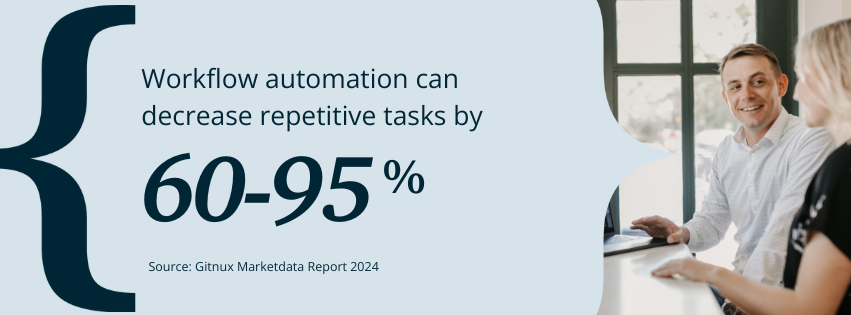
Why Use a Workflow Designer?
A digital workflow designer like SuiteFlow allows users to create, model, and manage business processes quickly and efficiently.
SuiteFlow integrates with your NetSuite ERP and provides a graphical interface to design and visualize workflows through drag-and-drop elements. Therefore, you can establish complex workflows without extensive programming knowledge.
The software also automates workflow processes, changing the game for business operations. In fact, 83% of IT leaders consider workflow automation crucial for digital transformation, according to McKinsey & Company.
Automated workflow designer tools significantly enhance efficiency, accuracy, and productivity in various business operations and offer several other benefits, such as:
1. Efficiency and Time Savings
According to the Gitnux Marketdata Report 2024, workflow automation can decrease repetitive tasks by 60-95%.
By automating these tasks, workflow designer tools significantly reduce the time and effort required to complete them. This efficiency allows employees to focus on strategic projects that require human intervention.
Miatech says the saved time pays off exceptionally well for high-volume needs. For example, a software-as-a-service company may need to create a provisioning task in NetSuite every time someone purchases a license. SuiteFlow can automatically generate a task for each sales order in the system.
“So, if you're selling 500 of these a day, that's 500 task records that your paid employees then don't have to go through and create,” he explains.
2. Error Reduction
Automated workflows minimize human errors, such as data entry mistakes or skipped steps. Workflow designer tools ensure every process follows a predefined path, improving the overall quality of work.
Gitnux says workflow automation increases data accuracy by 88%, and 32% of surveyed organizations reported that the technology reduced human error.
3. Reminders and Alerts
Workflow software allows you to set reminders and alerts that keep business processes going. For example, SuiteFlow will send managers emails when approval is needed.
4. Process Standardization
A workflow designer helps standardize processes across an organization. The tool ensures all tasks are completed consistently and in compliance with organizational policies and regulations, which is particularly important in industries subject to strict regulatory compliance.
5. Enhanced Collaboration
A workflow designer often improves collaboration among team members by clearly defining roles and responsibilities and allowing for real-time updates. Consequently, teams work more cohesively and efficiently.
6. Scalability
As businesses grow, their processes can become more complex. Workflow designer tools are scalable, easily accommodating increased work volumes or more intricate processes without significant cost or complexity increases.
7. Improved Transparency and Accountability
These tools offer clear workflow visualization, so you know how processes work and who is responsible for each step. This transparency helps identify bottlenecks and holds individuals accountable for their parts of the process.
Miatech says NetSuite’s software excels in this way because it gives leadership greater control over orders and transactions, particularly regarding approval workflows for purchase orders, vendor bills, and sales orders.
“All those types of deals are run through SuiteFlow, and they allow you to get really granular with what you require to have approvals and what doesn't require approvals,” he says. “And then you can define levels of approval and establish a chain of custody.”
You'll witness this granularity and other workflow designer benefits during your free consultation with SuiteDynamics experts. We can discuss integrating SuiteFlow into your NetSuite ERP, so your workplace can become an example of efficiency.
Tips for Designing Quality Workflows
As we’ve established, a digital workflow designer like SuiteFlow can significantly enhance your business processes, making them more efficient, transparent, and adaptable. However, you must follow some best practices to leverage the tool fully.
1. Design for Flexibility and Scalability
Miatech says flexibility and scalability might be two of the most essential elements in quality workflow design. You must be able to adjust processes as your company evolves, or operations could cease every time your business partnerships change.
“When a client's going to add a new company or add a new location and their partner is no longer working with them, it kind of leaves them in a tough spot because then the automations they expect to be happening just don't function in those environments,” he explains.
Therefore, craft your workflows with future growth in mind. Use modular designs when possible and ensure you can update or modify them as needed without starting from scratch. Also, ensure your processes can handle increased work volumes and complex scenarios without significant reconfiguration.
Additionally, Miatech suggests creating an editable workflow field for entering new approvers. This way, you don’t have to hard code them into the system and deal with locked transactions whenever an approver changes.
2. Understand the Process Fully Before Automating
Before designing, learn the workflow process from start to finish. You need to know every task, decision point, and outcome. Gather input from all stakeholders and relevant users so you don’t miss a step.
3. Define Clear Objectives
Identify the workflow’s goal. Objectives could include reducing processing time, minimizing errors, improving data accuracy, or enhancing customer satisfaction. Your workflow won’t meet expectations if you don’t define its purpose.
4. Start Simple
Begin with a basic design, especially if you're automating a process for the first time. Start with the most critical and straightforward tasks. You can add complexity later as you refine the process and better understand your workflow designer’s capabilities.
Pro Tip: Even though you can add complexity later, it's not always a good idea. A simpler workflow is often easier to maintain, especially if the original creator leaves your company.
5. Focus on User Experience
A workflow’s efficiency depends on how easily staff can use it. Design with those end-users in mind and create an intuitive and streamlined process. Consider the interface employees will use and minimize the steps necessary to complete tasks.
6. Incorporate Decision Points and Conditional Logic
Not all workflows are linear. Incorporate decision points and conditional logic to handle process variations. This flexibility helps the workflow adapt based on data entered or outcomes of previous steps.
7. Integrate with Other Systems
Maximize efficiency by integrating the workflow with other business systems such as CRM, ERP, or email platforms. Integration reduces manual data entry and ensures consistency across systems.
If you have a NetSuite ERP, SuiteFlow is a natural choice for a workflow designer because it connects natively with the system and shares data.
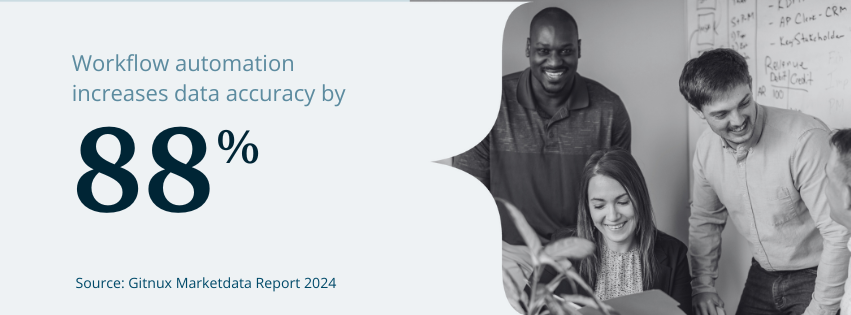
8. Test Thoroughly
Before deploying a new or updated workflow, ensure it operates as expected. Test all possible paths, decision points, and integrations in a sandbox environment. Otherwise, as Miatech would say, you might accidentally send the wrong email to hundreds of customers.
9. Monitor, Evaluate, and Iterate
After deployment, monitor the workflow's performance and gather feedback from staff. This information will help refine and improve the workflow over time. Regular evaluation will also help identify bottlenecks or inefficiencies.
10. Document Everything
Keep detailed documentation of the workflow’s design and adjustments. This information will help you troubleshoot, make modifications, and onboard new team members.
11. Prioritize Security and Compliance
Ensure your workflow design complies with relevant legal and regulatory requirements, especially regarding data protection and privacy. Implement appropriate security measures to protect sensitive information.
12. Consider User Roles
Consider who will need to use your workflows and the permissions they might require to operate the software. Miatech says this is one element of a successful process that clients often forget. They later regret the omission while dealing with access issues and stalled operations.
“Unless you define otherwise, within the workflow, it’s going to use the user's permission set,” he explains. “So, whoever triggered the workflow, it's going to use that role to execute all the actions.”
Therefore, ensure the process functions properly for every user.
These best practices help craft cohesive workflows that streamline operations and save employee time. SuiteDynamics experts use each of them as we design SuiteFlow projects for clients.
During your free consultation, we can walk you through these steps and answer questions about how SuiteFlow and other NetSuite software can elevate your business. Contact us today and discover how efficient your company can become.
Work Better and Faster with Quality Workflows
The more time your employees waste on internal processes, the less they spend on increasing revenue. A digital workflow designer helps create the most efficient workflows possible by automating repetitive tasks, improving team collaboration, and ensuring accuracy.
We know your company can’t afford to lose time or money on inefficient operations. SuiteDynamics partners with NetSuite to help companies like yours integrate SuiteFlow and other products into NetSuite ERPs so employees are equipped to do their best work.
Schedule a consultation with SuiteDynamics and watch your productivity climb.
We pull information from NetSuite material, SuiteDynamics experts, and other reliable sources to compose our blog posts and educational pieces. We ensure they are as accurate as possible at the time of writing. However, software evolves quickly, and although we work to maintain these posts, some details may fall out of date. Contact SuiteDynamics experts for the latest information on NetSuite ERP systems.
Part of this text was generated using GPT-3, OpenAI’s large-scale language-generation model. After generating the draft language, our team edited, revised, and fact-checked it to ensure readability and accuracy. SuiteDynamics is ultimately responsible for the content of this blog post.












