Grace Martin is the Principal Finance Consultant at SuiteDynamics and possesses a unique dual expertise in both technology and finance. Her extensive experience spans virtually every financial position from auditor to CFO, complemented by her management of IT departments and leadership of multiple system implementations. She also spent nine years as a contract accountant and systems analyst for major manufacturing plants and ten years as Director of Finance and Management Information Systems at Dippin Dots, with roles as Controller and Global Cost and Pricing Analyst at Siemens Rail. At SuiteDynamics, Grace specializes in developing custom financial solutions that enhance native NetSuite functionality, with a personal focus on understanding client financial needs and ensuring correct GL impact for reporting.
When Non-Standard Data Skews Your DIO: Practical Solutions for Messy Inventory Records
This is a subtitle for your new post
A business can’t run without accurate metrics. Without solid information, its finances will be a mess, its forecasts will never be helpful, and its warehouse will be plagued by overstocking and understocking issues.
Yet many inventory managers struggle with inconsistent data that undermines their Days Inventory Outstanding (DIO) calculations. In fact, IHL Services reports that the total cost of inventory distortion in 2023 was $1.77 trillion.
An enterprise resource planning (ERP) system like NetSuite consolidates all your inventory information onto a single database, eliminating data siloes and adding real-time data updates that keeps your warehouse numbers accurate.
SuiteDynamics works with NetSuite to customize and implement NetSuite ERP platforms and can help your company establish an accurate inventory management system that updates in real-time so you can keep stock moving.
Read below about how to clean and maintain your inventory records, and then schedule a free consultation with our team. Together, we’ll overcome your data challenges and streamline your critical processes.
Key Takeaway
- DIO Definition and Importance: Days Inventory Outstanding measures how long inventory sits before being sold (calculated as Average Inventory ÷ COGS × 365), serving as a critical financial efficiency ratio that helps businesses understand their inventory management effectiveness.
- Data Quality Challenges: Non-standard data significantly impacts DIO accuracy through three main issues: system-reality discrepancies (ghost inventory), multi-system disconnects creating timing differences, and inconsistent entry formats making accurate aggregation impossible.
- NetSuite's Integrated Solution: NetSuite addresses DIO calculation challenges through a unified data platform, real-time automated dashboards, centralized item master data management, and built-in reconciliation tools that prevent common data problems.
- Implementation Approach: Establishing proper inventory data governance requires a three-phase approach: assessment and foundation, standardization and structure, and technology integration, regardless of which system you're using.
- Specialized Tools: Beyond core functionality, data cleansing applications (for detecting duplicates, batch updates, and pattern recognition) and advanced analytics solutions (predictive algorithms, machine learning tools, and visualization platforms) help normalize inventory data for more accurate DIO calculations.

What Is Days Inventory Outstanding?
Days Inventory Outstanding (DIO) represents the average number of days a company holds inventory before converting it into sales. This vital financial efficiency ratio helps businesses understand how effectively they manage inventory investments and turn them into revenue.
The standard calculation is:
DIO = (Average Inventory ÷ Cost of Goods Sold) × 365
A lower DIO generally indicates more efficient inventory management, while higher numbers might suggest excess stock or slow-moving items tying up valuable capital. But remember—this seemingly simple formula depends entirely on having reliable data inputs.
How Non-Standard Data Wreaks Havoc on Your DIO
Unfortunately, inaccuracy often plagues a company’s inventory management. In fact, according to one study of 370,000 across a single chain, an inaccuracy rate can rise as high as 65%—and errors cause problems throughout the selling process.
Consider your inventory data like ingredients in a recipe—use inconsistent measurements, and your results become unpredictable. Here's how messy data distorts your DIO metrics:
1. System-to-Reality Discrepancies
When your physical inventory doesn't match your system records, your DIO calculation starts from a faulty foundation. These ghost inventory items inflate your numbers on paper while providing no actual value to your business.
2. Multi-System Disconnects
Many organizations run inventory processes across multiple systems—procurement in one, warehouse management in another, and financial reporting in a third. Without proper integration, these siloed systems create timing differences and data inconsistencies that skew DIO calculations.
3. Inconsistent Entry Formats
When your team uses different units of measure, varied product descriptions, or inconsistent SKU naming conventions, aggregating inventory data becomes like comparing apples to oranges—mathematically impossible to reconcile accurately.
NetSuite's Approach to DIO Management
NetSuite's cloud-based ERP system offers specific features designed to address these common DIO calculation challenges:
1. Unified Data Platform
NetSuite brings all inventory-related processes onto a single platform, eliminating the cross-system inconsistencies that plague many organizations. Procurement, receiving, warehouse management, and financial reporting all draw from the same data source, so your DIO calculations gain immediate credibility.
2. Automated DIO Dashboards
NetSuite's built-in dashboards include customizable DIO tracking that updates in real-time as inventory and sales transactions occur. This allows inventory managers to monitor trends continually rather than discovering problems weeks later through financial reports.
3. Item Master Data Management
NetSuite's centralized item master ensures consistent product information across all transactions. Its validation rules prevent common data entry errors like duplicate SKUs or inconsistent units of measure that would otherwise distort DIO calculations.
4. Inventory Reconciliation Tools
The platform includes built-in reconciliation features that regularly flag discrepancies between physical counts and system records, preventing the "ghost inventory" problem that artificially inflates DIO metrics.
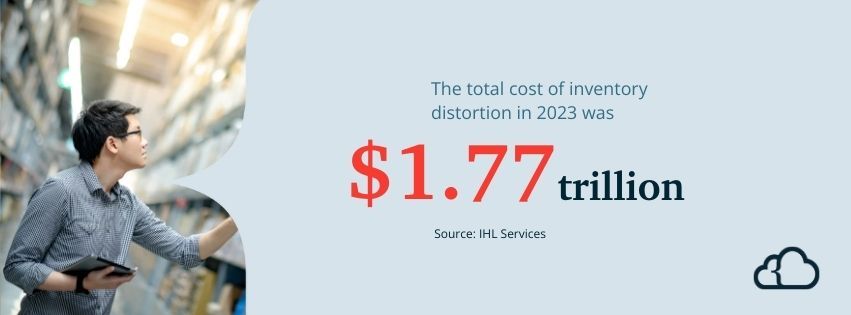
Your Implementation Checklist for Inventory Data Governance
Whether you're using NetSuite or another system, establishing proper data governance requires a methodical approach:
Phase 1: Assessment & Foundation
□Document all data sources currently feeding into your DIO calculations.
□ Identify inconsistent naming conventions and measurement standards.
□ Map out how inventory information flows between departments.
□ Establish baseline data quality metrics to measure improvement.
Phase 2: Standardization & Structure
□ Create a single source for product master data.
□ Implement consistent naming conventions and units of measure.
□ Develop standard operating procedures for inventory data entry.
□ Set regular reconciliation schedules between physical and system inventory.
Phase 3: Technology & Integration
□ Configure validation rules to prevent future data inconsistencies.
□ Implement automated data quality checks with exception reporting.
□ Create dashboards that display data quality alongside DIO metrics.
□ If using NetSuite, leverage its built-in inventory intelligence tools.
Additional Tools That Help Normalize Inventory Data
NetSuite also provides specialized tools to address specific challenges:
Data Cleansing Applications
For organizations with legacy data issues, specialized cleansing tools can help standardize historical records:
- Duplicate detection algorithms
- Batch update capabilities for mass corrections
- Pattern recognition for inconsistent naming conventions
Advanced Analytics Solutions
To identify subtle patterns in inventory performance:
- Predictive algorithms that forecast optimal inventory levels
- Machine learning tools that detect anomalous data patterns
- Visualization platforms that reveal hidden inventory insights

Get Data You Can Trust
Your Days Inventory Outstanding metric is only as good as the data behind it. Without clear, reliable information, you can’t determine the rate at which inventory flows through your warehouse, so you can’t make sound decisions about your stock and processes.
However, implementing proper data governance and leveraging tools like NetSuite's integrated inventory management system will help you transform DIO from a questionable figure into a reliable gauge of operational efficiency.
We know that DIO isn't just a calculation—it's a window into your operational health and cash flow management. Your investment in data quality today will deliver more accurate inventory insights tomorrow, helping you make smarter purchasing decisions and optimize working capital.
Schedule a free consultation with SuiteDynamics experts to learn more about NetSuite’s inventory management features and how they can create a reliable foundation for your company’s success.
Frequently Asked Questions
How can we maintain data accuracy during system transitions?
During migration to NetSuite or other ERP systems, establish a parallel reconciliation process where old and new systems track inventory for 2-3 months. Document discrepancies, identify root causes, and create specific data validation protocols before fully switching systems. This transition period is also ideal for cleaning historical data before it enters the new environment.
What are the warning signs that our DIO calculation has data quality issues?
Key indicators include unexplained DIO fluctuations of more than 10-15% between periods, persistent inventory adjustments during physical counts, frequent stockouts despite high DIO values, or inventory metrics that conflict with other business indicators (like rising DIO despite increasing sales volume).
How can we balance improved DIO with meeting customer demand?
This requires segmenting inventory by demand patterns and customer importance. Create different DIO targets for different inventory categories: faster-turning targets for high-volume, predictable items and more conservative targets for critical but irregular items. This balanced approach prevents stock-outs of essential items while still optimizing overall inventory performance.
We utilize NetSuite material, SuiteDynamics experts, and other reliable sources to compose our blog posts and educational pieces to give you accurate, timely, and well-researched information. To meet directly with an expert from the SuiteDynamics team, contact us to discuss how we can help you with your NetSuite ERP system.












