How CPAs Benefit When Clients Use NetSuite Financial Management Software
Become more valuable to clients—and improve their financial data accuracy—by suggesting a reliable enterprise resource planning system.
There's a simple way for a CPA firm to become the indispensable financial asset its clients need: Offer more.
For example, if you work for a firm, you always strive to provide the best accounting services possible. However, you can also offer something extra to differentiate your business from others and become the top CPA choice in your area. We suggest providing sound financial software advice.
We know that idea may sound daunting to a firm that hires accountants, not tech experts. Yet, you can't go wrong by recommending NetSuite financial management software. It's a system that improves more than a company's accounting; it makes the entire business more efficient.
Plus, firms with NetSuite-based clients enjoy steady streams of reliable, organized financial information from these businesses. Consequently, they can do their jobs with greater ease and accuracy.
This post covers how NetSuite can make that happen.
Key Takeaways
- Streamlined Financial Processes - NetSuite Financial Management software automates and simplifies essential financial tasks, including transaction recording, managing payables and receivables, closing books, reporting, controlling assets, and tax collection, while ensuring compliance with regulations and accounting standards.
- Multi-Book Accounting Excellence - One of NetSuite's standout features is its multi-book accounting capability. It allows businesses to maintain multiple accounting records for a single set of transactions across different currencies and regulatory requirements while ensuring data integrity.
- Single-Entry Efficiency - The system operates on a single-entry principle where data entered once automatically populates across all company books, virtually eliminating double data entry and reducing associated errors and risks.
- E-Commerce Integration - Through SuiteCommerce, NetSuite seamlessly connects online shops with back-office operations, streamlining financial record-keeping for e-commerce businesses and reducing manual labor through customer self-service capabilities.
- CPA-Friendly Features—NetSuite offers specific benefits for accounting professionals through its SuiteAccountants program (which offers free user licenses), Fixed Assets Management module with detailed reports and depreciation schedules, and extensive customization options that help CPAs better navigate client financial accounts.
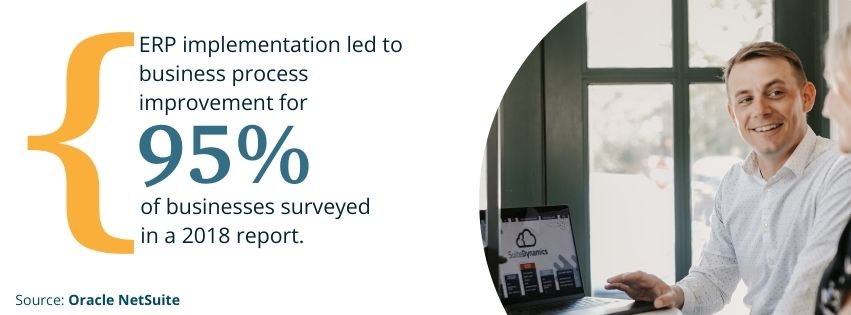
What is NetSuite Financial Management Software?
NetSuite Financial Management software streamlines several financial processes, including:
- Recording transactions
- Managing payables and receivables
- Closing the books
- Reporting accurately
- Controlling financial assets
- Collecting taxes
This easy-to-use system helps businesses identify and solve issues quickly and comply with financial regulations, tax codes, and accounting standards. It also allows users to automate tedious accounting tasks, such as reconciling accounting statements or creating journal entries. It integrates seamlessly with NetSuite’s enterprise resource planning system.
These functions help businesses operate more efficiently and collect and organize information so CPA firms can better navigate the company’s financial accounts.
In fact, NetSuite financial management software benefits CPAs in two significant areas: tax reporting and e-commerce management.
Tax Reporting
SuiteDynamics CFO Grace Martin says one of NetSuite’s greatest benefits is its ability to streamline tax preparation.
“NetSuite—in just its native functionality—is so well organized that it makes data reporting extremely easy,” she says. “And it also makes that reporting easy to view from various perspectives.”
NetSuite financial management software improves tax reporting through various features, including multi-book accounting, single-entry input, fixed asset management, and customizable operations.
Multi-Book Accounting
NetSuite’s multi-book accounting feature, Grace says, is one of the system’s most significant functionalities. It allows businesses to keep multiple accounting records for a single set of transactions. Businesses can use the feature to maintain books in several currencies, comply with various international regulations, follow different accounting rules, and more.
This feature also allows a business to:
- Ensure data integrity in all accounting books.
- Run financial reports that serve different purposes.
- Automatically post to various accounting books according to pre-determined accounting rules.
- Edit financial results per book.
- Create thorough transaction-based reports for every accounting book.
- Close and reopen accounting periods relating to any accounting book.
- Customize the system for book-specific financial results.
- Consolidate finances for each book.
All these capabilities allow businesses to easily report earnings across different states and countries. Consequently, their CPA firms can also file these taxes easily.
Single-Entry
NetSuite financial management software operates as a single-entry system. Therefore, when a business makes an entry on one record, that same data populates to all the company’s books.
“So, it greatly reduces—virtually eliminates—double data entry and all the risks that creates in other systems,” Grace says.
Fixed Assets Management
NetSuite’s Fixed Assets Management module allows users to track life cycles for depreciating and non-depreciating fixed assets. It easily integrates with core NetSuite financial management features and includes detailed asset reports and flexible depreciation and amortization schedules. It also keeps accurate records, so the business’s financial information is correct and the company stays compliant.
“A CPA can rest assured that the proper schedules were assigned to assets based on type and that the depreciation's being assessed correctly,” Grace explains.
Customization
Software is only as useful as it is customizable. Using a system that won’t wholly accommodate a business’s needs is difficult.
Fortunately, NetSuite solution partners can adjust and configure NetSuite financial management software to fit any company and its unique situation. For example, they can customize the system to comply with state regulations that mandate purchase tracking for sales and use tax purposes. Or they can configure NetSuite to determine when a business uses taxable material. A NetSuite consultant can even set the system up to calculate shipping taxes for certain states that collect them.
The system’s malleable nature means it can suit nearly any business, keeping track of data types specific to the company and easing tax reporting burdens.
E-Commerce
CPA firms will be more and more likely to handle finances for e-commerce businesses in the future. In fact, Forbes reports that the global e-commerce market is projected to surpass $8.1 trillion by 2026. And experts believe it will just keep growing.
Fortunately, NetSuite’s SuiteCommerce makes financial record-keeping significantly more efficient so CPA firms can handle an increased e-commerce workload. The platform seamlessly links a business’s online shop with its back-office operations, virtually eliminating double data entry.
SuiteCommerce also simplifies business operations by allowing customers to enter, change, and cancel their orders.
“It can handle a lot of the functions that, previously, someone would have to contact a call center to request,” Grace says. “All of those functions are natively available.”
This operational streamlining not only helps reduces manual (and error-prone) labor, but it also helps keep a company’s books in order throughout the year.
SuiteAccountants
NetSuite’s SuiteAccountants program also offers additional support for CPA firms.
The program provides members with one free user license, so firms can better support their NetSuite-using clients. NetSuite also allows its users to give SuiteAccountants members single-seat access to their systems—at no charge to the users or the accountants. So, a CPA can log into a NetSuite financial management system at anytime and anywhere.
In Conclusion
It's not always easy for a CPA firm to set itself apart in the accounting industry. Fortunately, we believe a little extra service will go a long way.
By advising clients to adopt NetSuite financial management software, a CPA firm can ensure a high ROI for these businesses and help them reach new goals. In turn, the firm’s brand and reputation improve because the business is aligned with an evolving financial solution that keeps clients on the cutting edge of software advancement.
Plus, the firm can enjoy working with accounts and reports that are always well-organized, updated, and accurate—so no one has to deal with missing data and snarled accounts.
We love it when everyone wins.
We pull information from NetSuite material, SuiteDynamics experts, and other reliable sources to compose our blog posts and educational pieces. We ensure they are as accurate as possible at the time of writing. However, software evolves quickly, and although we work to maintain these posts, some details may fall out of date. Contact SuiteDynamics experts for the latest information on NetSuite ERP systems.
Disclosure: This article was developed with the assistance of Claude, an AI created by Anthropic. Our editorial team used Claude as a collaborative writing tool, carefully reviewing, editing, and fact-checking all AI-generated content. The final text has been thoroughly vetted to ensure accuracy, clarity, and alignment with SuiteDynamics' editorial standards. We take full responsibility for the content presented in this article, maintaining our commitment to providing reliable and informative insights to our readers.












