Casey Watson is the Marketing Communication Specialist for SuiteDynamics. She has a degree in journalism from Murray State University and over 10 years of experience researching and writing about various subjects, including insurance, nonprofit work, and healthcare. She has been covering NetSuite ERP systems for more than two years.
Brilliant Budgeting: Leveraging Gross Pay vs. Net Pay Insights for Operational Efficiency
Compensation is a massive expense for any company. The right software will help you manage it to keep your business healthy and employees happy.
Compensation is not an expense you take lightly. According to the U.S. Bureau of Labor Statistics, labor and wages comprised 70.4% of employer costs in September 2024.
As a business leader, you must carefully measure compensation metrics, like gross pay vs. net pay, to manage your budget planning and forecasting, set goals, assess your company’s financial health, and, perhaps most importantly, retain top talent.
We know how difficult compensation reporting can be, particularly when a third of accountants make a few financial errors per week, according to Gartner. A NetSuite Enterprise Resource Planning (ERP) system automates and simplifies financial reporting for easier and more accurate compensation analysis. It lets you see all your essential payroll information at a glance and offers peace of mind about the data’s validity.
SuiteDynamics works with NetSuite to customize and implement ERP platforms, and our expert team can provide your company with a digital financial solution that helps balance your budget, pay your staff well, and retain the best workers in your industry.
Read our advice for gross pay vs net pay analysis below and schedule a free consultation with our team to learn more about NetSuite. We’re ready to help boost your financial reporting and decision-making.
Key Takeaways
- Gross pay is the total amount paid to employees before deductions. Net pay is the amount employees receive after subtracting taxes and other deductions (such as federal and state taxes, Social Security, Medicare, health insurance, and 401k contributions).
- Regular gross vs. net pay analysis helps companies monitor their financial health. It reveals total talent spending, identifies potential issues (such as unexpected PTO payouts), and supports accurate financial forecasting.
- Best practices for compensation analysis include categorizing payroll expenses by department, creating dashboards to track trends, regularly reviewing compensation structures, and using modern payroll software for better insights.
- A NetSuite ERP system offers comprehensive payroll management features, including real-time data integration, advanced analytics, automated compliance checking, and multi-dimensional analysis capabilities that can handle complex organizational structures.
- Companies that implement payroll automation software and high-tech solutions see significant efficiency improvements—with up to 75% reduction in financial errors, according to Gartner, and 33% more effective operations, according to G2.
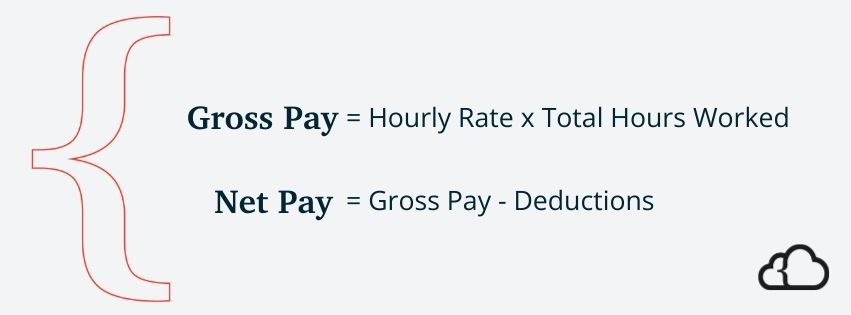
What Is Gross Pay vs. Net Pay?
The concept is pretty simple—and you probably already know it. Gross pay is the total amount you pay employees before taxes and deductions. Net pay is the cash that actually lands in your team's bank accounts.
Gross Pay Calculation
For hourly workers, gross pay is calculated by multiplying the hourly rate by the total hours worked. For example, an employee earning $20 per hour who works 40 regular hours would have a gross pay of $800 ($20 × 40).
Gross pay for salaried employees is determined by dividing their annual salary by the number of pay periods. For example, a worker with a yearly salary of $52,000 paid biweekly would have a gross pay of $2,000 per paycheck ($52,000 ÷ 26 pay periods). This total includes base wages, overtime, bonuses, commissions, and other additional compensation.
Net Pay Calculation
Once you determine an employee’s gross pay, you can find their net pay by subtracting deductions.
Let's use an example of a worker with a gross pay of $5,000. Mandatory deductions include federal and state income taxes, Social Security (6.2%), and Medicare (1.45%). For instance, if federal tax withholding is $750, state tax is $250, Social Security is $310, and Medicare is $72, these would be subtracted from the gross pay. Voluntary deductions like health insurance ($200) and 401k contributions ($250) are also subtracted. In this scenario, the net pay would be $3,168 ($5,000 - $750 - $250 - $310 - $72 - $200 - $250).
Why Should You Monitor Gross and Net Pay?
Including gross pay vs. net pay as a metric in your regular compensation analysis helps paint a more thorough picture of your company’s health. Think of it as a powerful lens that reveals:
- How much you're spending on talent
- Where your money is going
- Potential areas of financial optimization
SuiteDynamics Principal Consultant Shasta Hague says she used this metric constantly in her former role as a car dealership CFO. The gross pay vs. net pay comparison helped her determine whether the business spent too much on payroll expenses like bonuses and commissions and whether it needed to increase base pay. It also helped her identify potential issues, like unused PTO for people moving out of the company.
“If you're not analyzing that, it hits you on the backend when you have turnover,” Hague explains. “All of a sudden, you have this huge expense of 120 hours of PTO on top of their regular salary that you weren't expecting to pay out this payroll cycle, and you have to.”
Essentially, the metric helps you find red flags in your payment process and gather information for accurate financial forecasting. By knowing what you’ve spent on payroll in the past, you can better determine how much you’ll be paying out in the future.
SuiteDynamics experts can work with your company to develop a custom reporting solution that fits your unique financial structure and offers the best possible insights. Contact our team today to learn more.

Compensation Analysis Tips
The sheer magnitude of your company’s salary expense means it must invest the time and resources necessary to manage it well. You’ve got to compare metrics like gross pay vs net pay frequently and identify issues quickly before they spiral out of control. Below, we’ve compiled some advice for doing that.
1. Categorize Payroll Expenses by Department
One of Hague’s most impactful tips is to analyze payroll by department.
“You want to see where those bonuses are going, where those commissions are going, and really analyze commissions versus wages,” she explains. “If you don't separate it out by department, you can't get that detailed calculation, and it'll look off. So, really using the department segment will help you drill into where you need to start looking at your compensation.”
This organization lets you see how much you’re spending in any given period and quickly identify any significant expense spikes.
2. Create Dashboards That Show Gross vs. Net Pay Trends
It’s easier to get a picture of your company’s total compensation costs and optimization opportunities by analyzing gross pay versus net pay trends. You can quickly spot patterns in deductions like taxes, benefits, and garnishments that impact the difference between gross and net pay.
Tracking these trends can also reveal variations indicating payroll processing errors, tax regulation changes, or employee benefit election shifts. Dashboards also support strategic decision-making around compensation structures, benefits packages, and tax planning strategies. They help you better understand how various employee compensation components affect the company's bottom line.
3. Review Compensation Structures to Identify Efficiency Opportunities
Analyze pay scales, benefits packages, and total compensation across different roles and departments to spot areas where resources might not align with market standards or organizational goals. You could discover opportunities to streamline salary bands, consolidate benefit offerings, or restructure incentive programs that motivate performance better while managing costs.
Reviewing compensation structures also helps identify inconsistencies that could cause employee dissatisfaction or legal compliance issues. Therefore, carefully examine compensation data to optimize spending while still attracting and retaining talent.
Ultimately, this review process helps create a more sustainable and competitive compensation framework that supports long-term business objectives while maintaining fiscal responsibility.

4. Use Payroll Software That Gives Crystal-Clear Insights
Intuitive dashboards and detailed reports provide easy-to-read presentations so managers and finance teams can identify trends, anomalies, and opportunities quickly. They don’t have to spend countless hours manipulating spreadsheets or reconciling disparate data sources.
Clear payroll insights also help you better understand actual labor costs, monitor compliance with tax regulations and labor laws, and track essential metrics like overtime patterns and department-specific expenses. This visibility also allows you to forecast future payroll needs, manage cash flow effectively, and promptly tackle discrepancies or issues.
Plus, transparent and accessible data reduces your risk of errors. Gartner reports that companies with high technology acceptance experience a 75% reduction in financial mistakes. That fact alone is enough for many controllers to consider upgrading to an ERP system. You can ask our team further questions about NetSuite’s payroll efficiency and accuracy during your free consultation.
Compensation Analysis with NetSuite
A NetSuite ERP system contains some of the most powerful features on the market for analyzing gross pay vs net pay and other compensation metrics.
1. Real-Time Data Integration and Processing
NetSuite provides real-time visibility into the complex relationship between gross and net pay calculations. The system's integrated architecture ensures every payroll transaction is accurately recorded and easily traceable so finance teams can drill down into specific components that affect take-home pay, such as taxes, benefits, and other deductions. Staff no longer have to consolidate data manually, reducing the risk of analysis errors.
2. Advanced Reporting and Analytics
The platform's customizable dashboards and automated reports transform raw payroll data into insights you can use. These sophisticated reporting features let you quickly identify compensation trends, analyze how benefit changes impact net pay, and monitor the effectiveness of tax withholding strategies.
By connecting payroll data with other financial metrics, NetSuite helps you understand how compensation decisions affect both employee satisfaction and overall business performance.
3. Multi-Dimensional Analysis Capabilities
NetSuite can segment and analyze data across different categories – such as department, location, or job level – providing valuable insights for strategic decision-making. Your company can use this information to compare gross-to-net pay ratios across various employee groups, evaluate how benefit programs impact take-home pay, and assess the compensation structure’s effectiveness.
This comprehensive view helps optimize payroll processes and make informed decisions about compensation policies.
4. Secure Data Management
NetSuite's role-based security protects sensitive payroll information while still allowing the appropriate parties to access it for analysis and reporting. This balance between security and accessibility helps finance teams collaborate effectively on compensation analysis while maintaining strict data privacy standards. The platform's audit trail functionality also carefully documents all changes and analyses.
5. Scalable Infrastructure
Obviously, your payroll needs become more complex as your company grows, so NetSuite's scalable infrastructure supports increasing data volumes and analytical requirements. The platform can handle multiple subsidiaries, currencies, and tax jurisdictions, making it invaluable for businesses operating across regions or planning expansions.
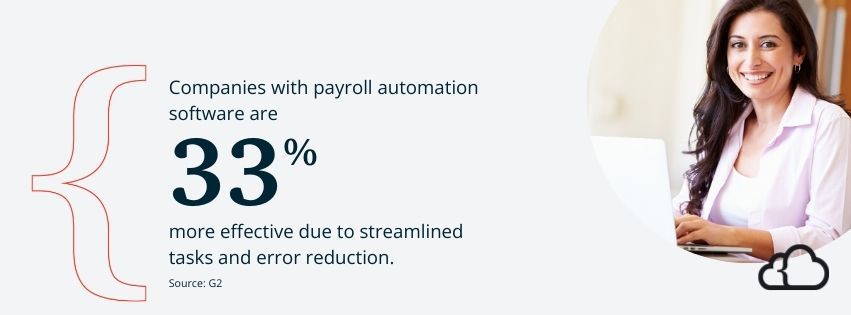
6. Automated Compliance and Error Detection
According to G2, companies with payroll automation software, like the automation built into NetSuite, are 33% more effective because it streamlines tasks and reduces errors.
With NetSuite, you don’t need as much time to analyze payroll variances and reconcile discrepancies. The system automatically flags unusual patterns or potential errors, allowing payroll teams to address issues before they impact employees or financial statements.
NetSuite’s automated monitoring also helps ensure compliance with tax regulations and internal policies while maintaining accurate records for audits.
NetSuite is the #1 cloud ERP for many reasons, including its advanced reporting capabilities. This software simplifies gross pay vs net pay comparisons and other aspects of compensation analysis, so your team doesn’t have to waste precious time crunching numbers, comparing data, and correcting errors. Instead, you can focus on more critical tasks, like turning a profit.
Schedule a free consultation with the SuiteDynamics experts today and unleash your company’s financial potential.
Blow Away the Competition
Stop fighting a software system that's working against you. Instead, enjoy the benefits of an ERP that knits your operations together seamlessly and provides the data and analysis you need to trounce your competition.
We know you can rise in your industry.
Team up with SuiteDynamics to develop the ERP system your business needs. As a NetSuite Alliance Partner, we customize and implement NetSuite ERP software for clients in any industry.
The partnership doesn't stop there. We can work with you long after go-live, maintaining the system, training staff, and adjusting the software to accommodate your expansion. Start by contacting us for a free consultation.
We utilize NetSuite material, SuiteDynamics experts, and other reliable sources to compose our blog posts and educational pieces to give you accurate, timely, and well-researched information. To meet directly with an expert from the SuiteDynamics team, contact us to discuss how we can help you with your NetSuite ERP system.












