ERP Inventory Management: How to Speed Up a Tedious Physical Inventory Count
A physical inventory count stalls company operations for a concerning amount of time. Yet, the right methods and technology will increase count efficiency and accuracy so you can complete the count and get back to work.
Anyone who runs a warehouse knows a physical inventory count is a necessary evil. It ensures a business’s inventory system aligns with its actual stock. However, the counting process is long and tedious, and some companies must shut down operations completely when conducting one. It’s an absolute pain.
We understand how much an inventory count can drain your time and resources—especially if you’re working without Enterprise Resource Planning (ERP) inventory management software such as NetSuite. We’ve prepared a few tips for efficiently navigating the process and producing a more accurate count. You can use this advice for cycle counting or end-of-year counting if the cycle option isn’t feasible.
Explore the list below. Then, schedule your free NetSuite demo with SuiteDynamics experts to discover how this software can streamline your business’s inventory process.
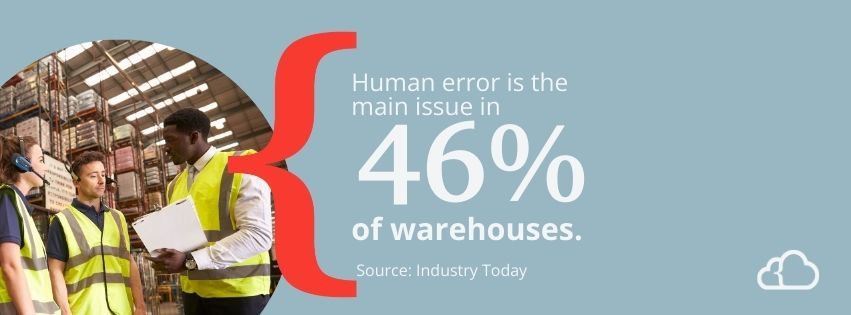
What is ERP Inventory Management?
Before we discuss inventory tips, let’s cover one of the most essential elements of a successful count: quality software.
ERP software ties a business’s departments together (including marketing, manufacturing, finance, sales, and inventory) and houses the data on a single system. An ERP inventory management platform supplies the company with real-time inventory information to effectively track and manage its on-hand products.
NetSuite’s ERP inventory management software has several features that can boost an inventory count, including cycle counting and automated inventory tracking tools. These and other features help maintain accurate inventory data so you can keep customers happy and coming back for more.
Tips to Ensure an Accurate and Efficient Inventory Count
The first step in conducting a successful physical inventory count involves careful preparation and planning for all aspects of the process. Consider how you will manage your warehouse, staff, and resources during this event.
Prepare the Warehouse
Optimize your inventory count location and give employees the best chance to produce accurate data. Think through everything they might need during the process so you don’t have to stop the count once it’s started.
- Map out your warehouse so you can easily assign sections to employees.
- Designate any additional areas necessary for counting or staff. (i.e., Pull out small parts for counting in a specific area and set up bins to use during the inventory process.)
- Conduct an inventory clean-up. Ensure storage areas are tidy and items are where they belong.
- Check your inventory for bulk items.
- Preview the inventory. Walk around the warehouse, looking for ways to ease the count.
- Order any necessary equipment and offer training if your staff isn’t already familiar with the new tools.
- Check that all inventory equipment is operating correctly. If you count inventory or raw materials by weight, ensure the weight scale is working and located near the counting area.
- Thoroughly check all electronic counting equipment before starting inventory. You may need to charge devices, order parts, or change batteries.
Also, ensure your employees use the best ERP inventory management software. Schedule a free NetSuite demo with SuiteDynamics experts and discover how it can increase your physical inventory count’s accuracy and speed.

Preparing the Staff
If you’re getting a warehouse ready for an inventory count, you must also prepare your counting staff. Employees must understand their roles and responsibilities.
- Begin by announcing your training and counting schedule.
- Ensure employees know their assigned counting team. Some companies prefer to pair an experienced staff member with a newer one.
- Train staff on procedures. Consider any possible contingencies, such as duplications and missing or misplaced items. Decide how to handle these scenarios in advance.
- Perform a mock count. We strongly advise one because it exposes issues you may not have considered previously.
- Also, designate a staff member to search for lost bins/items.
- Expedite the inventory process by assigning a sheet runner to take completed count sheets to data entry personnel. This practice allows your team to perform inventory and data entry simultaneously.
- Ensure the only staff on-site are those involved in the inventory count.
Of course, staff training and preparation happen more quickly when you can automate multiple tasks with ERP inventory management software. Schedule a free NetSuite demo with SuiteDynamics to explore the system’s automation features and discover how they can boost warehouse efficiency.
Prepare an Inventory Count List
Every journey needs a roadmap. Your item count list will guide the inventory process, ensuring your employees pay attention to every item they need to inventory.
- Draft the count list. It should include stock quantities that help estimate how long the inventory process will take. (You can use a NetSuite Saved Search as a count sheet. However, the order of your items won’t align with your inventory count’s order.)
- Identify any items not included in your count. Staff can easily get confused during long shifts and start counting the wrong inventory, so hang signs in the counting area reminding employees about exclusions.
- Finalize your item count list and include quantities.
- Print your count list.
- Cease normal operations and begin counting.
You will also need complete and accurate databases to form your inventory count list. NetSuite’s ERP inventory management software unifies data from all your departments and houses it on one platform, updating information in real time. Therefore, you never have to worry about finding the most accurate numbers for a physical inventory count.
Contact SuiteDynamics experts to see how easily you can access information in NetSuite and keep your business running smoothly.
NetSuite Counting Options
As we said, physical inventory counts are often time-consuming and tedious, so you need quality software to move the process along. NetSuite’s ERP inventory management system offers a couple of options for inventory management that help track the counting.
- Create an inventory count.
- This option pulls in all items from the location. (If the count dates are removed from the count date fields.)
- You can customize the view to expose different fields and filters. This capability allows you to manipulate item data and expose different views. You can easily group your items to be counted as well as print count sheets (although you can’t expose current quantities).
- Enter an inventory count.
- This option requires you to enter items individually.
- There is no way to customize the view.
- This method is used primarily for “on the fly” or ad-hoc counts.
We suggest creating an inventory count because it doesn’t require manually entering every item. Instead, you can add a group of products at once if you’re counting different items and item types.
Printing Inventory Count Lists
NetSuite has native count reports you can print for the physical inventory process. You can find them easily by navigating to Reports > Inventory/Items > Physical Inventory Worksheet.
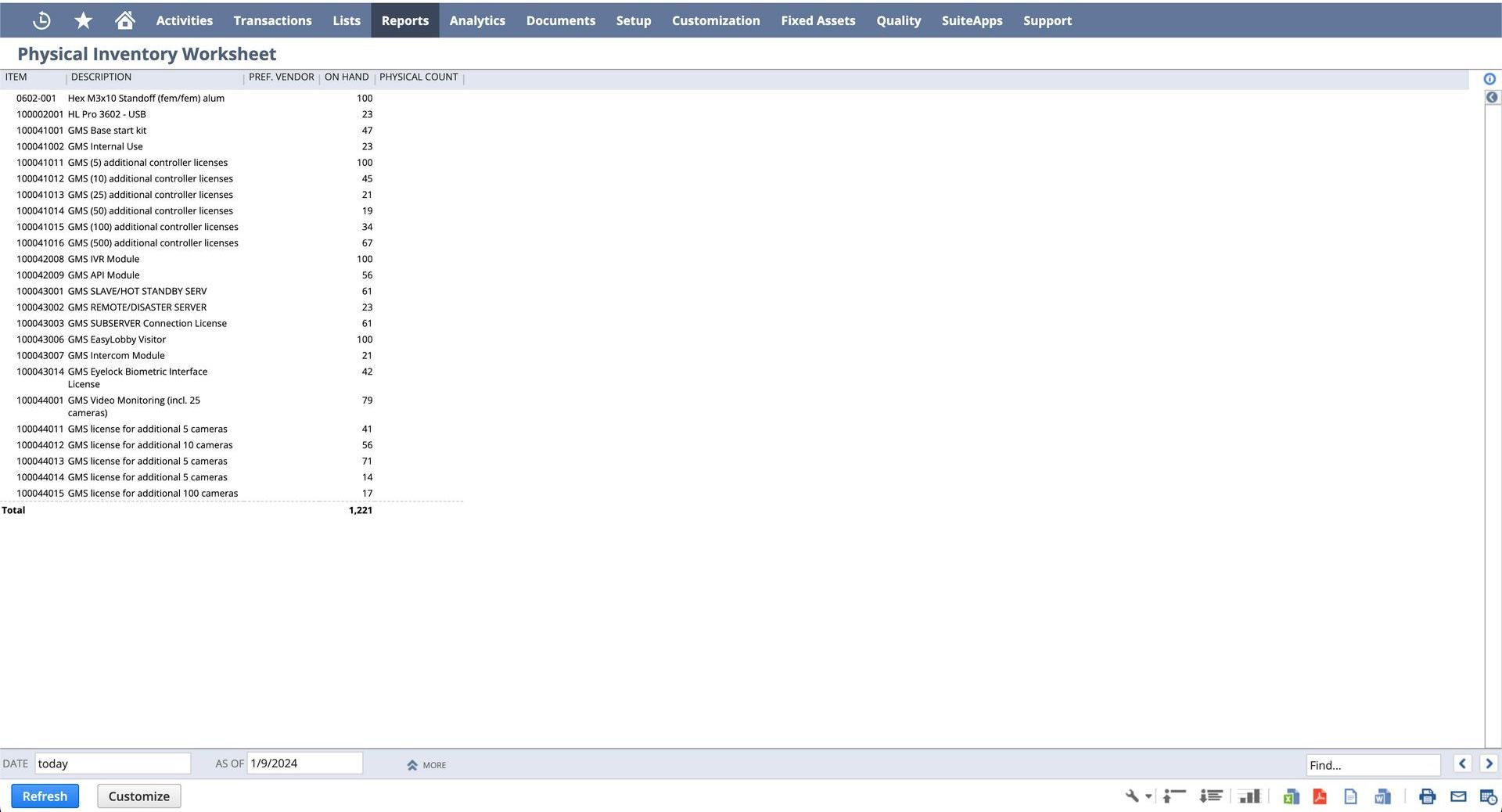
However, these reports often need configuration; you may want to find other options. Fortunately, the system has functionalities that can produce the same results.
Alternative Count Sheet Printing Options
- Custom Saved Search – Export a Saved Search to Excel and enlarge the data table, adding grid lines and making it easier to read. You can also sort by more than item name.
- Copy and Paste From an Open Inventory Count to Excel – This option also allows you to enlarge the data table, add grid lines, and sort items by more than item names. (Many other companies do it this way.)
We suggest the copy-and-paste option because it’s simpler than using a Saved Search. You can just copy from the inventory count page.
Count Sheet Examples
When printing, you can add additional item data within a count sheet. For example, you can create spaces for recording situations in which an item has a location but no bin.
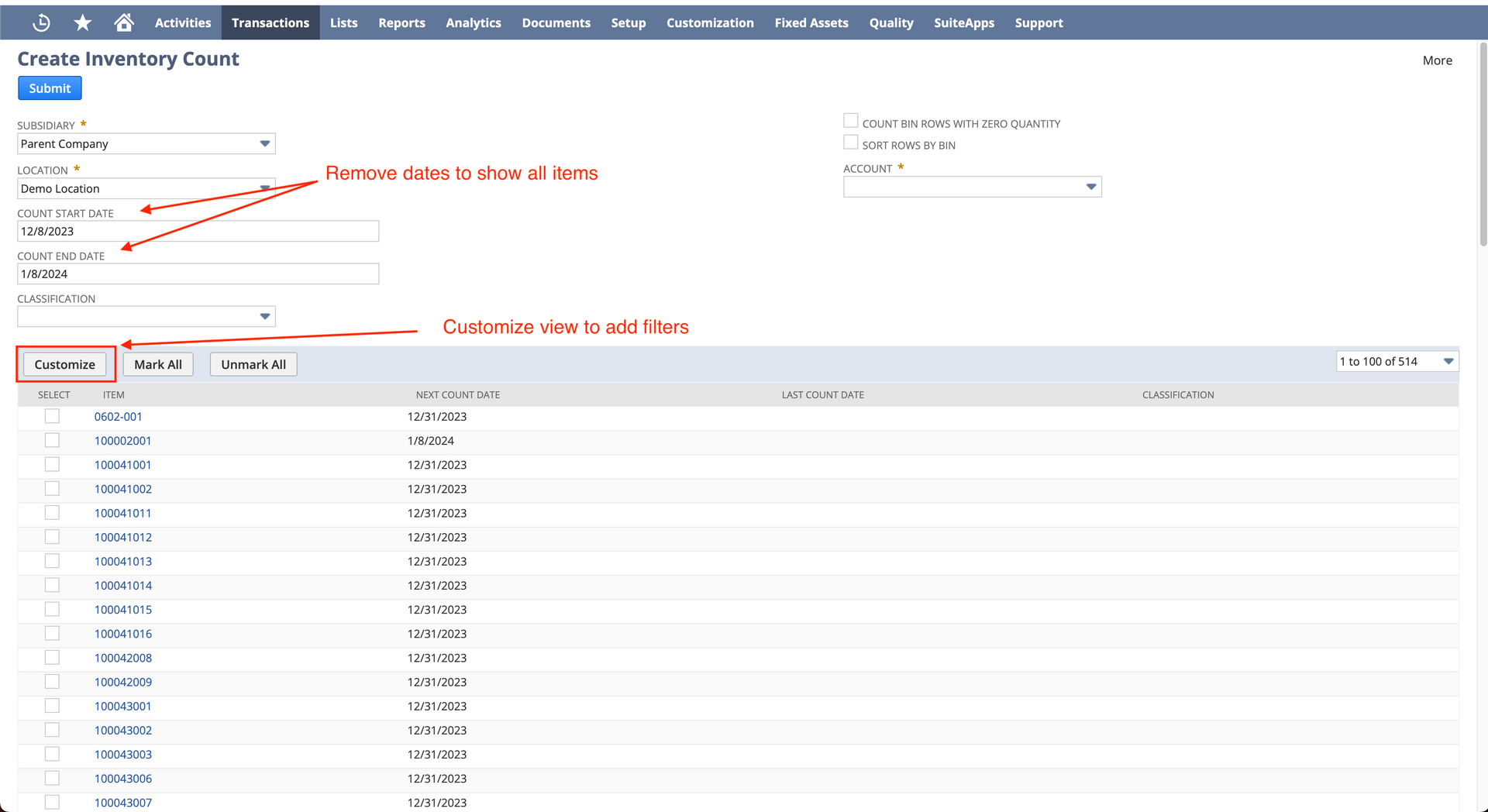
You can customize the view to show additional columns and filters, narrowing the count sheet to particular areas.
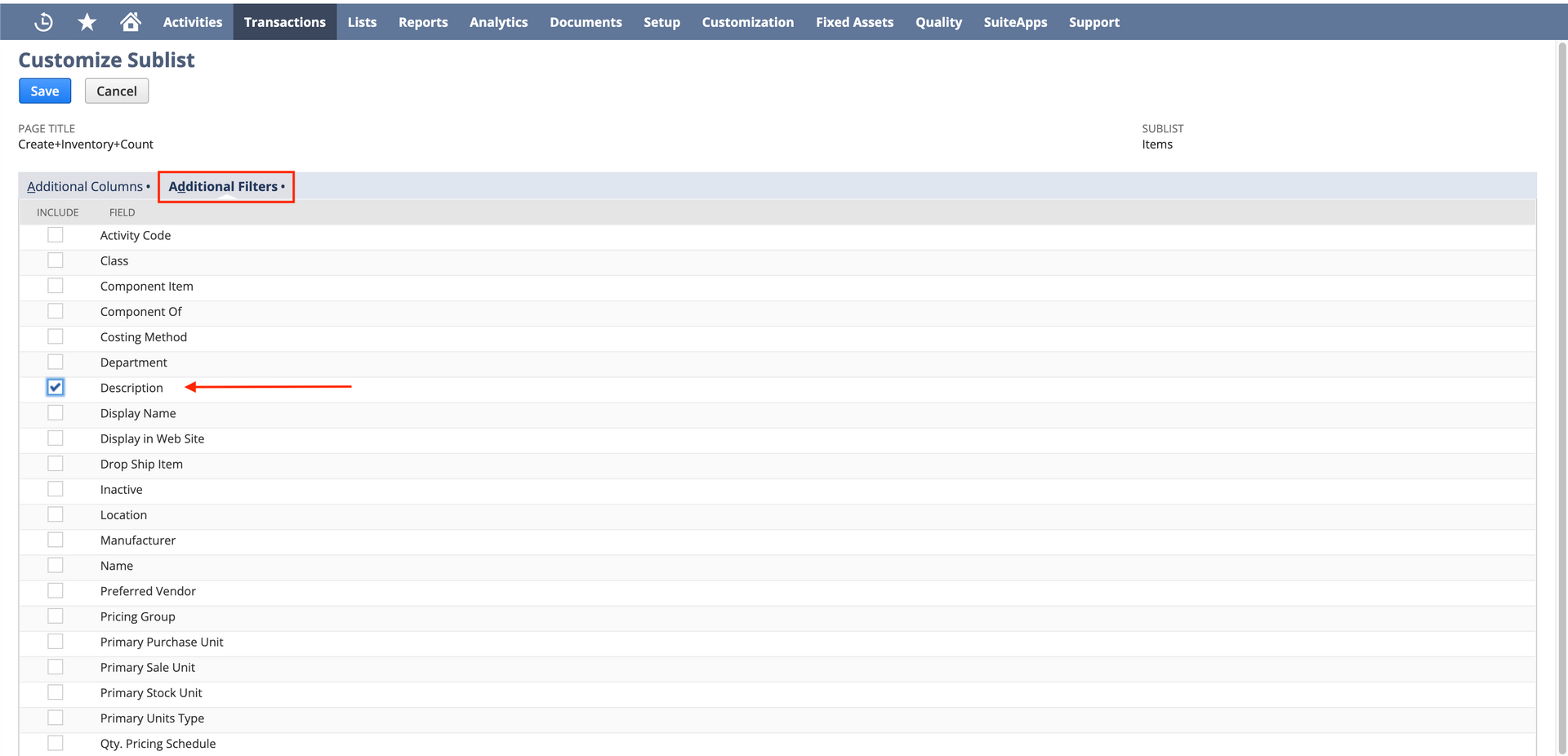
Copy and paste open inventory count items. The following screenshot shows the section you can copy and send to staff.
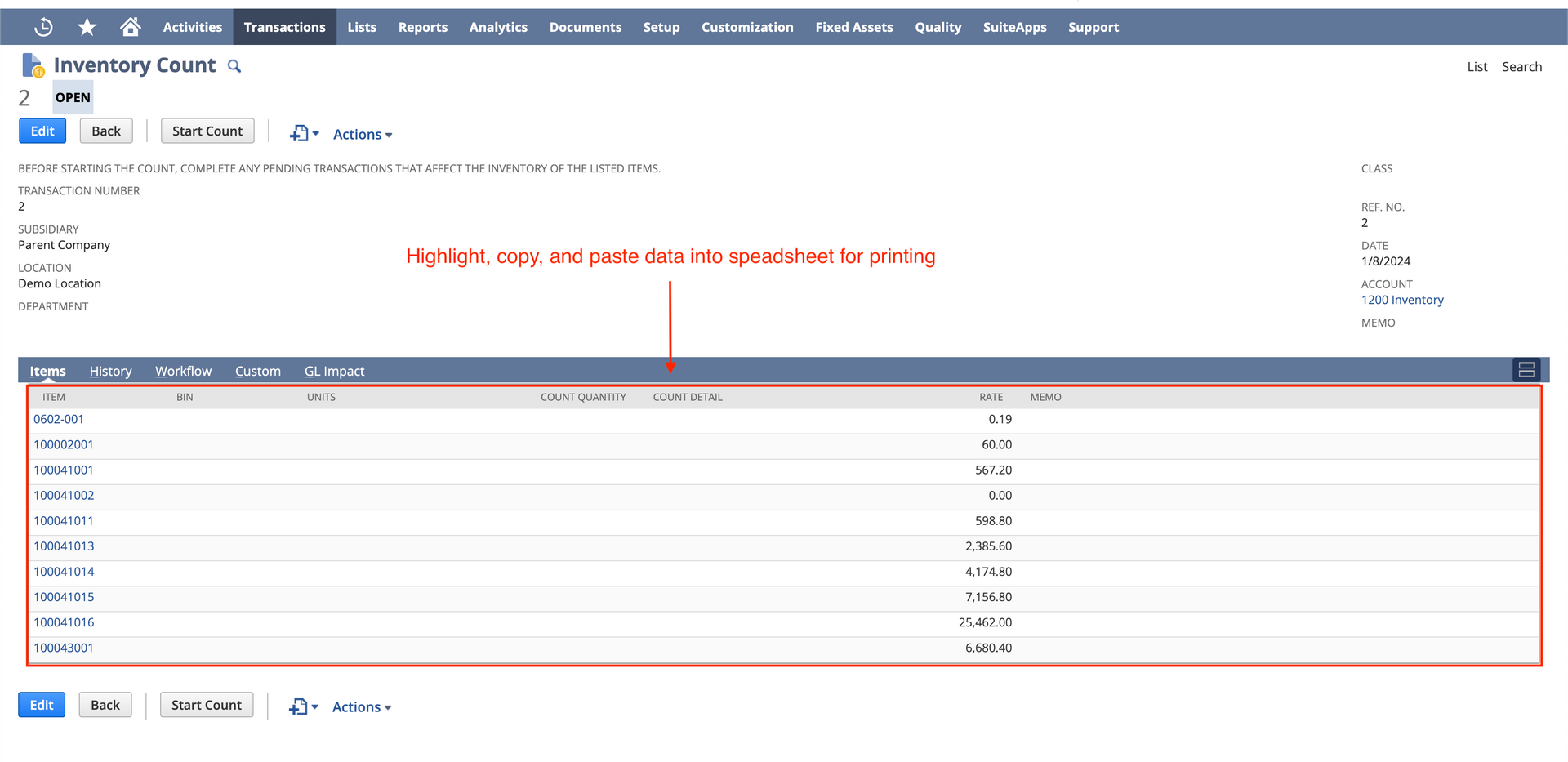
Other Suggestions for Inventory Counting
You need more than careful planning to perform a successful inventory count. You also need know-how. Below, we’ve compiled a few of our favorite pro tips.
1. Implement a barcode scanner system. (RFsmart is an excellent option. It integrates easily with NetSuite.)
2. Use cycle counting if possible so you don’t have to cease operations altogether.
3. Ensure all missing items are zeroed out in NetSuite.
4. Designate staff to search for lost bins and items.
Of course, we also recommend finding the right software to support your inventory process. NetSuite ERP inventory management contains several tools and features that help maintain accuracy and efficiency.
For example, it offers a “Notes” field on the count sheet to record issues (incorrect bins, missing bins, etc.) and reconcile them later in the system. It also automatically completes inventory transfers, updating numbers every time you complete a count.
You would never start counting inventory without the right equipment. Why do it without the right software? Schedule your free consultation with SuiteDynamics experts to explore the system and learn how it can ease the inventory process. Your staff will never be more grateful.
Blow Away the Competition
Stop fighting a software system that's working against you. Instead, enjoy the benefits of an ERP that knits your operations together seamlessly and provides the data and analysis you need to trounce your competition.
We know you can rise in your industry.
So, team up with SuiteDynamics to develop the ERP system your business needs. As a NetSuite Alliance Partner, we customize and implement NetSuite ERP software for clients in any industry.
And the partnership doesn't stop there. We can work with you long after go-live, maintaining the system, training staff, and adjusting the software to accommodate your expansion. Start by contacting us for a free consultation.
An advocate for precision and optimization, SuiteDynamics Implementer Geoff Hiltgen enjoys giving insight into NetSuite's functionalities and empowering businesses to master their inventory processes. His knowledge includes demand planning, order fulfillment strategies, and NetSuite's SuiteSuccess.
Outside the ERP world, Geoff loves playing golf, learning the piano, and hanging out with his dog, Halo. He lives in Madison, WI.
We pull information from NetSuite material, SuiteDynamics experts, and other reliable sources to compose our blog posts and educational pieces. We ensure they are as accurate as possible at the time of writing. However, software evolves quickly, and although we work to maintain these posts, some details may fall out of date. Contact SuiteDynamics experts for the latest information on NetSuite ERP systems.












