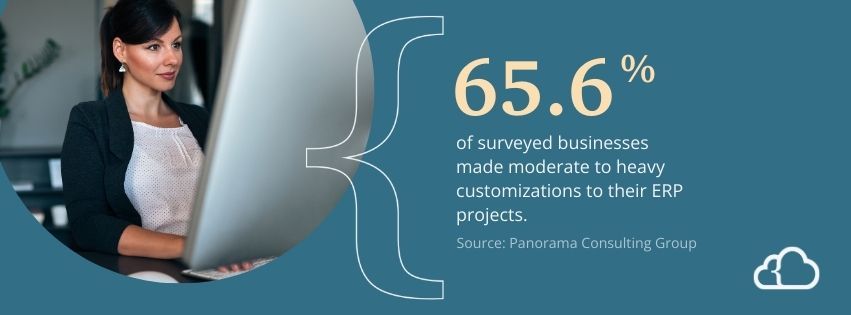Casey Watson is the Marketing Communication Specialist for SuiteDynamics. She has a degree in journalism from Murray State University and over 10 years of experience researching and writing about various subjects, including insurance, nonprofit work, and healthcare. She has been covering NetSuite ERP systems for more than two years.
Customizing NetSuite: How to Mold This ERP to Suit Your Business
Most likely, a NetSuite ERP system won't have all the features your company needs fresh out of the box. Instead, you'll probably need quality customizations designed by NetSuite experts.
One of the biggest questions your company will face when implementing a NetSuite Enterprise Resource Planning (ERP) system is whether to modify the system to fit your business better and how to do so.
Honestly, chances are that you’ll opt for some degree of NetSuite customization. According to Panorama Consulting Group’s research, 65.6% of surveyed businesses made moderate to heavy customizations to their ERP projects. Only 7.1% matched with the out-of-the-box functions so well that they forewent any customizations, configurations, or personalization.
NetSuite modification, of course, requires expertise—not only in coding but also in business evaluation. You must partner with an implementation company that can help evaluate your business needs, match them with NetSuite features and modules, and adjust the system to your specifications. You need a qualified, responsible, and responsive team to accomplish these tasks, or you’ll find yourself with a half-configured system and an implementation firm that won’t return your calls.
SuiteDynamics works closely with NetSuite to customize and implement ERP systems. Our CEO also founded our company after encountering several disappointing implementation firms. He established SuiteDynamics to provide honest, trustworthy service in an industry that often lacks it.
Read through our quick guide on NetSuite customization to discover the most common adjustments clients make. Then, schedule a free consultation with our team to discuss your company’s needs and how our experts can mold the system to meet them. We’ll ensure your team is equipped to smash sales goals and trounce the competition.
Key Takeaways
- Customization is Common: Most businesses customize NetSuite to fit their specific needs, as only a small percentage find the out-of-the-box setup sufficient.
- Choosing the Right Partner is Key: Implementing and customizing NetSuite requires expertise in both tech and business processes. Picking a reliable partner like SuiteDynamics ensures the system meets your needs and avoids implementation issues.
- Popular Customization Options: Businesses often tweak NetSuite with custom forms, fields, workflows, reports, integrations, and personalized roles to match their unique processes.
- Upgrades Won't Break Your Setup: NetSuite upgrades automatically, and as long as you follow best practices, your customizations will stay intact during updates.
- Plan, Test, and Document: Customize early in the implementation, use a Sandbox environment for testing, and keep detailed documentation of all changes to ensure smooth future updates and maintenance.
Why should you consider customizing NetSuite?
Your business is like no other. It has unique processes and a specific way of serving customers or clients. Therefore, a system that works for another company probably won’t help yours quite as much. You need personalized software.
NetSuite customizations take an out-of-the-box system and incorporate specific features and modules that your business needs. Fortunately, many ERP consulting firms specialize in customization.
For example, SuiteDynamics developers recently created a business profitability and margin customization that allows stakeholders and investors to compare individual subsidiary revenue easily.
For another client, our developers integrated NetSuite payment records with a financial institution. This modification streamlined approval workflows, ensuring only approved payments reached the bank and reducing manual labor.
We also regularly build custom frameworks for reporting traceability. These frameworks generally consist of segments or fields that automatically source related records from the origin source.
Teams like ours constantly customize NetSuite because our clients recognize the value of personalized ERPs. You can learn more about these modifications and other SuiteDynamics achievements when you meet with our experts.
Popular Customizations
Every business is different, so NetSuite users have requested all sorts of unique system modifications over the years. Below, we’ve listed some of their most common needs.
Custom Forms
You can use a form to enter information into the NetSuite database, so it’s a basic part of the system. Fortunately, it’s also customizable, so you can mold even data entry to suit your needs.
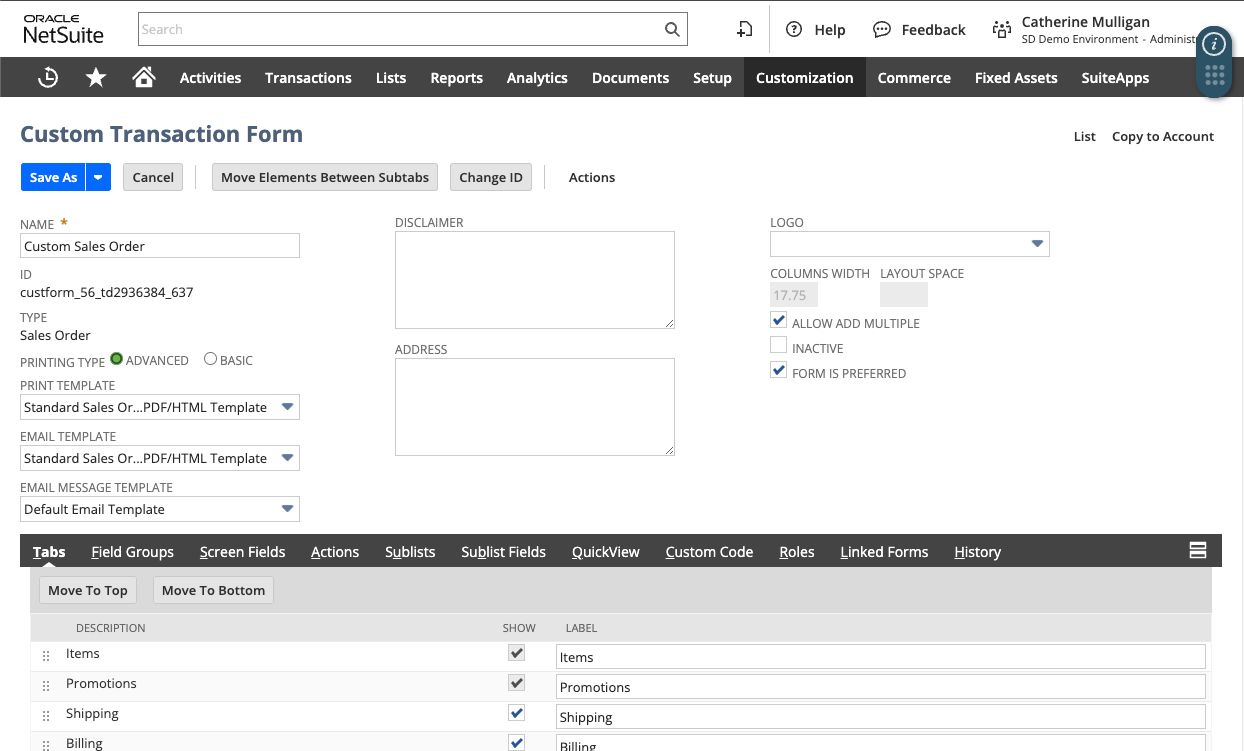
Custom Fields
You can add new fields to records and transactions in NetSuite so that your business can record all necessary information.
Custom Workflows
Workflows are custom business processes in NetSuite created by SuiteScript. You can use workflows to automate tasks like updating record fields based on specific criteria or assigning tasks to various team members.
Integrations
Sometimes, users want to integrate third-party applications into NetSuite, either to continue using a familiar system or because the software offers specific functionality. Developers can seamlessly connect that software to NetSuite with a programming language called SuiteTalk.
NetSuite Interface
SuiteBuilder is a tool commonly used to configure and customize NetSuite. Its graphical user interface offers point-and-click ease so you can edit the following.
- Forms
- Layouts
- Color Themes
- Form Layouts
- Transaction Types
- Records
- Objects
- Lists
- Roles
- Centers
- Tabs
- Subtabs
- Record Re-Naming
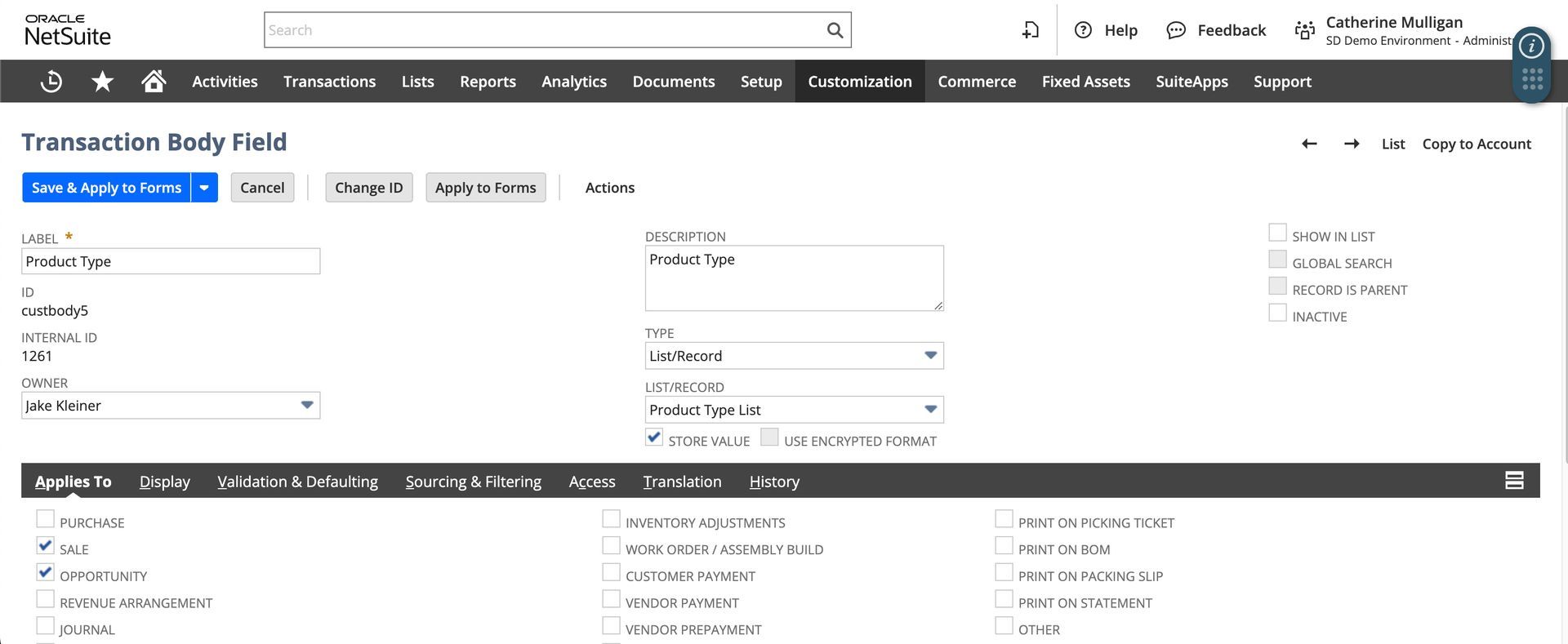
Custom Reports
Tailored reporting allows your company to assess its progress accurately. SuiteAnalytics offers real-time insights into custom applications. You can use the tool to create KPIs and build dashboards with real-time data, giving you all the necessary information to make decisions quickly.
Personalized Roles
Typically, multiple employees need to access a NetSuite ERP, and each fills a unique role in a company. The system must cater to each individual and their job description. Therefore, NetSuite users can personalize their dashboards and reports to feature items like KPIs, reminders, and task lists that contain role-specific information. For example, an administrator may include a KPI meter for new leads on their dashboard. Meanwhile, a warehouse manager may have a portlet for monthly inventory trends.
SuiteApps
SuiteApps are applications designed to customize NetSuite further. For example, you can find SuiteApps that assist with transactional tax compliance, integrate NetSuite with various applications, facilitate shipping services, automate supply chains, and more. The Resource Allocation Chart/Grid SuiteApp shown below allows users to view, create, and edit resource allocations.
Your NetSuite system may already have several of these tools installed. To find out, navigate to Customization > SuiteBundler > Search & Install Bundles.
You can also find hundreds of them in the SuiteApp Marketplace. Or you can contract a NetSuite consulting firm like SuiteDynamics to build a custom SuiteApp.
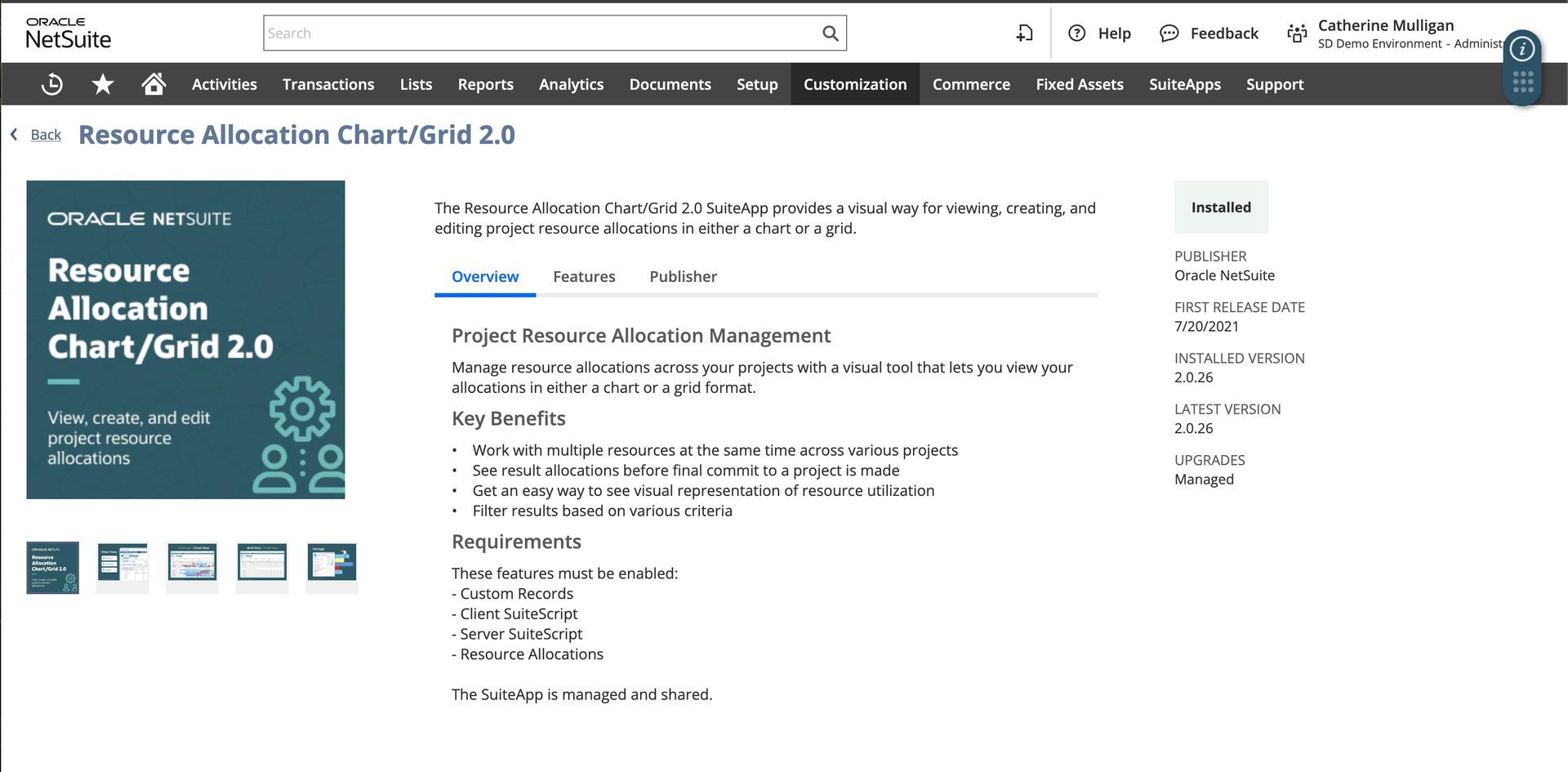
SuiteBundles
A SuiteBundle is a coding package that provides your ERP with more features. However, it doesn’t offer as much functionality as a SuiteApp. SuiteDynamics has built several SuiteBundles, such as our Mass Delete Script.
Our team can further discuss SuiteApps, SuiteBundles, and other customizations when we meet for your free consultation. We’ll work with you to evaluate your business so we can design custom NetSuite solutions that boost efficiency and productivity company-wide.
Will upgrades ruin my NetSuite customizations?
It’s true that some ERP users wait to upgrade their systems because they’re afraid the process will break customizations. Consequently, their software falls more and more out of date.
However, you don’t have to worry about NetSuite upgrades ruining your custom system as long as you use leading practices. The software automatically updates twice yearly, integrating new features seamlessly into your ERP. Not only do you receive updates without fuss, but you can also rest assured that your NetSuite customizations will carry forward into the new version. The system is designed for flexibility.
Customization Tips
Just like implementation, NetSuite customizations can take quite a bit of work to perfect. Therefore, it’s best to follow a few guidelines during the process.
1. Customize during implementation.
Plan your NetSuite ERP implementation carefully and decide what customizations you need before it starts. Then, you can incorporate those adjustments and added features during the ERP setup.
Customizing NetSuite from the start allows your employees to acclimate to the ERP simultaneously instead of re-learning the system every time you add a feature. It also preserves your data’s integrity since you can test customizations with dummy info before go-live and import the real data afterward. Plus, modifying, debugging, and testing can slow a system down, so if you do all that before launch, you won’t interrupt your staff’s workday.
2. Buy a NetSuite Sandbox.
A Sandbox is a replication of your NetSuite account that includes your data, so it’s the perfect test environment.
Developers like to use a Sandbox to test NetSuite customizations and catch bugs before going live. It’s worth the purchase to fix glitches before they become significant problems.
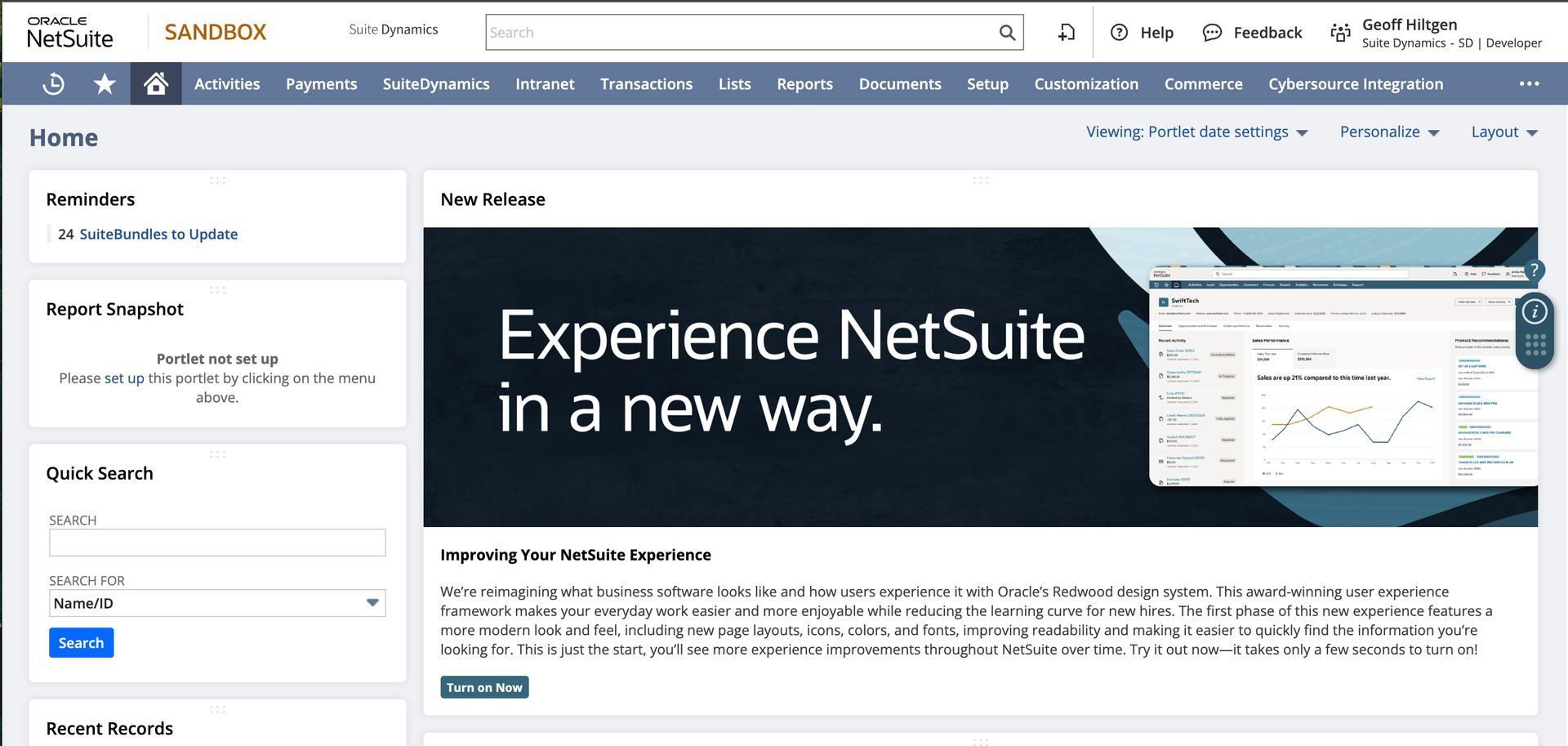
3. Document your customizations.
Over time, your system might acquire several modifications built by various developers. That’s why it’s important to document all adjustments and additions when customizing NetSuite. Record each improvement’s goal and how the experts building it will achieve that goal. Then, future developers can use those records to understand the system better.
You generally need three types of documentation.
a. Technical Requirements Document
A Technical Requirements Document (TRD) is a contract between users and developers detailing the required customizations. A TRD is necessary because it facilitates communication between you and your developers so you get the results you need.
As you create this document, remember to include “test cases.” These cases replicate conditions that NetSuite customizations need to succeed in production.
b. Descriptions/Help Fields
The NetSuite system includes description fields and help boxes, which developers can use to answer users’ questions about customizations. Description fields can be found in custom records, scripts, and fields.
c. Code-Level Comments/Syntax
One of the best ways to document NetSuite customizations exists in the code itself. Developers must take their time with each project, creating neat, precise coding that future developers can understand. They should also attach comments directly to the programming language, providing context and explaining how to use and assess the code when customizing NetSuite in the future.
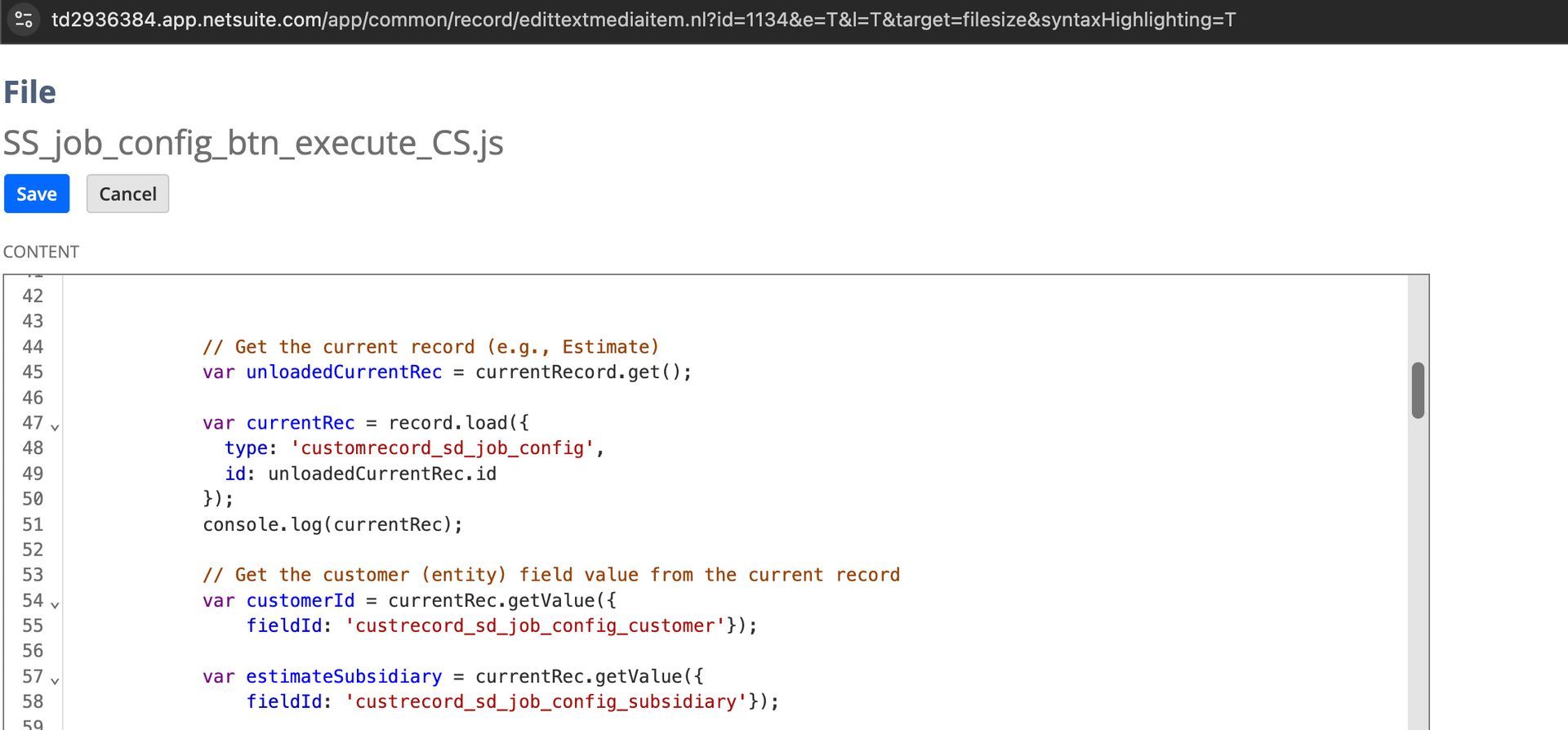
The SuiteDynamics experts can help you follow these best practices during the customization and implementation processes. We’ll offer guidance on the best system modifications to make, only recommending what your company needs to succeed. We won’t saddle you with unnecessary customizations that drive up costs and overcomplicate your ERP platform.
Schedule your free consultation with our team today and learn more about what NetSuite can do. We know you can dominate the marketplace. You just need the right ERP system implemented by the right people.
Blow Away the Competition
Stop fighting a software system that's working against you. Instead, enjoy the benefits of an ERP that knits your operations together seamlessly and provides the data and analysis you need to trounce your competition.
We know you can rise in your industry.
So, team up with SuiteDynamics to develop the ERP system your business needs. As NetSuite Alliance Partners, we customize and implement NetSuite ERP software for clients in any industry.
The partnership doesn't stop there. We can work with you long after go-live, maintaining the system, training staff, and adjusting the software to accommodate your expansion. Start by scheduling a free consultation.
We pull information from NetSuite material, SuiteDynamics experts, and other reliable sources to compose our blog posts and educational pieces. We ensure they are as accurate as possible at the time of writing. However, software evolves quickly, and although we work to maintain these posts, some details may fall out of date. Contact SuiteDynamics experts for the latest information on NetSuite ERP systems.
Part of this text was generated using GPT-3, OpenAI’s large-scale language-generation model. After generating the draft language, our team edited, revised, and fact-checked it to ensure readability and accuracy. SuiteDynamics is ultimately responsible for the content of this blog post.