How to Create NetSuite Dashboards for Your Project Tasks
Take one of the first steps in customizing your NetSuite instance.
NetSuite dashboards are personalized entry points into the NetSuite ERP system. They feature everything you need to view daily, including reminders, tasks, KPIs, saved searches, and more.
The following steps show how to create a dashboard for project tasks. This tool can organize a variety of information, such as a project's budget utilization or assigned tasks. Or you can use the same instructions to create dashboards for any kind of data or NetSuite operation, such as purchase orders needing approval.
It's a quick and easy process, so you can start fully utilizing your company's NetSuite dashboards today.
1. Go to your Netsuite dashboard.
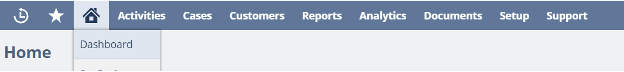
2. Click on Personalize.
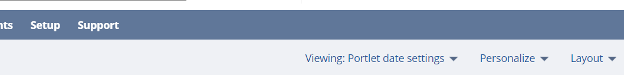
3. Click the arrow over until you see the List icon. Click or drag the List icon.
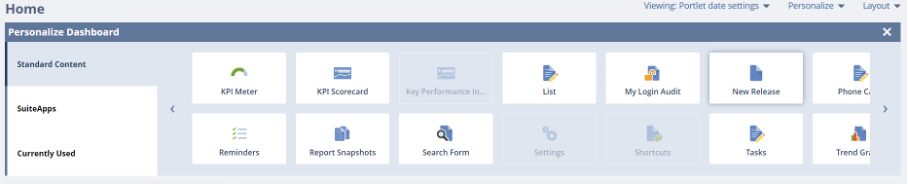
4. Set up your Project Tasks portlet.
a. Click on Set Up
b. Then find and select Project Task from the List Type tab
c. Click Save
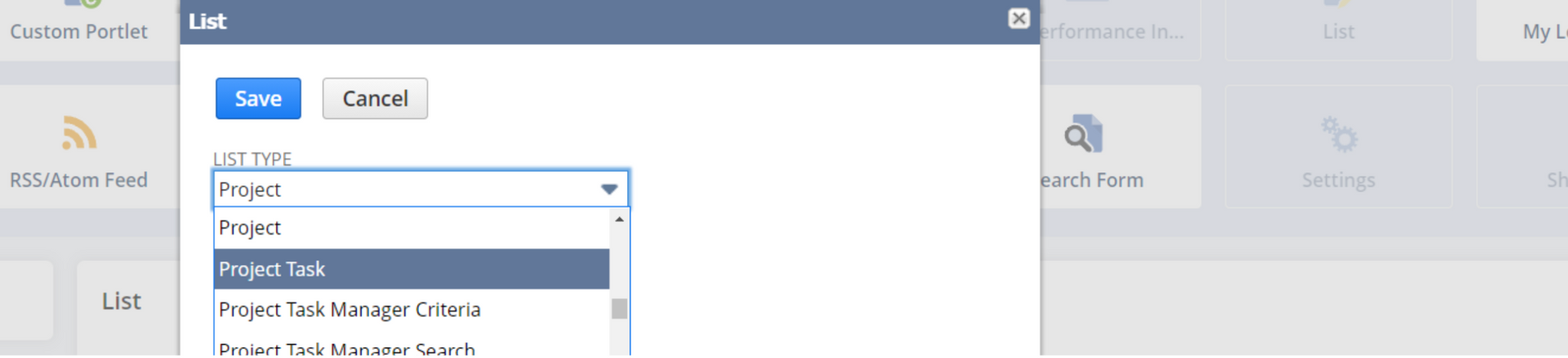
5. Adjust filters.
a. Set Assignee to -Mine-
b. Set Status to -ALL-
c. Set Quick Sort to Recently Modified
d. Optional: Go to Set Up and Edit View for advanced features and customization
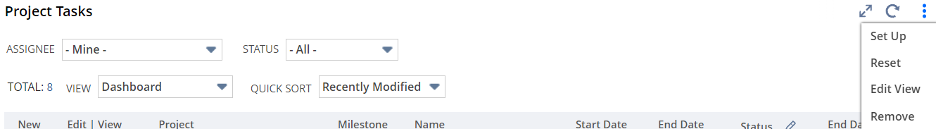
Vast Possibilities for NetSuite Dashboards
Of course, project task lists are just one use for NetSuite dashboards. You can build them out in so many other ways. Here's a quick demonstration from our CEO, Jake Kleiner.
A NetSuite ERP is a massive system with thousands of functionalities. So, you may feel overwhelmed once it's implemented. And that's ok. At SuiteDynamics, we offer comprehensive training that prepares your team to fully utilize the system and its customizations. We'll do whatever it takes to get you comfortable with the software, from creating training documents to conducting online courses for your staff. Contact us today to learn more.
Frequently Asked Questions
How can I personalize NetSuite dashboards for different user roles?
NetSuite dashboards can be customized to display role-specific information that matters most to each team member. Administrators can create and assign different dashboard layouts. For example, finance teams can see financial KPIs, sales teams can view pipeline metrics, and executives can get high-level performance indicators. Users can further personalize their assigned dashboards by adding, removing, or rearranging portlets, adjusting refresh rates, and saving preferred filters. This multi-level customization ensures everyone sees the most relevant information without being overwhelmed by unnecessary data.
What types of visual reports can be included in NetSuite dashboards?
NetSuite dashboards support various visualization options beyond basic tables and charts. Users can incorporate KPI scorecards with color-coded performance indicators, trend graphs showing data over customizable time periods, and interactive charts that reveal detailed information on hover or click. The system also supports geographical maps for territory analysis, gauge charts for measuring performance against targets, and milestone trackers for project management. These visual elements can be configured to automatically refresh at specified intervals, ensuring teams always see the most current data.
We pull information from NetSuite material, SuiteDynamics experts, and other reliable sources to compose our blog posts and educational pieces. We ensure they are as accurate as possible at the time of writing. However, software evolves quickly, and although we work to maintain these posts, some details may fall out of date. Contact SuiteDynamics experts for the latest information on NetSuite ERP systems.
Disclosure: This article was developed with the assistance of Claude, an AI created by Anthropic. Our editorial team used Claude as a collaborative writing tool, carefully reviewing, editing, and fact-checking all AI-generated content. The final text has been thoroughly vetted to ensure accuracy, clarity, and alignment with SuiteDynamics' editorial standards. We take full responsibility for the content presented in this article, maintaining our commitment to providing reliable and informative insights to our readers.











