Mack Mundy is an ERP Implementer at SuiteDynamics who enjoys building custom solutions for clients. He is a 2021 graduate from the University of Wisconsin-Whitewater and has experience within supply chain and logistics management. Outside of technology, Mack has a passion for health and fitness. He lives in Madison, WI, where he enjoys playing various sports with friends, such as football, basketball, and golf.
How to use ChatGPT to Write Code: A Guide to Easy NetSuite Scripting
No one knows all the answers. It's ok to ask AI for help.
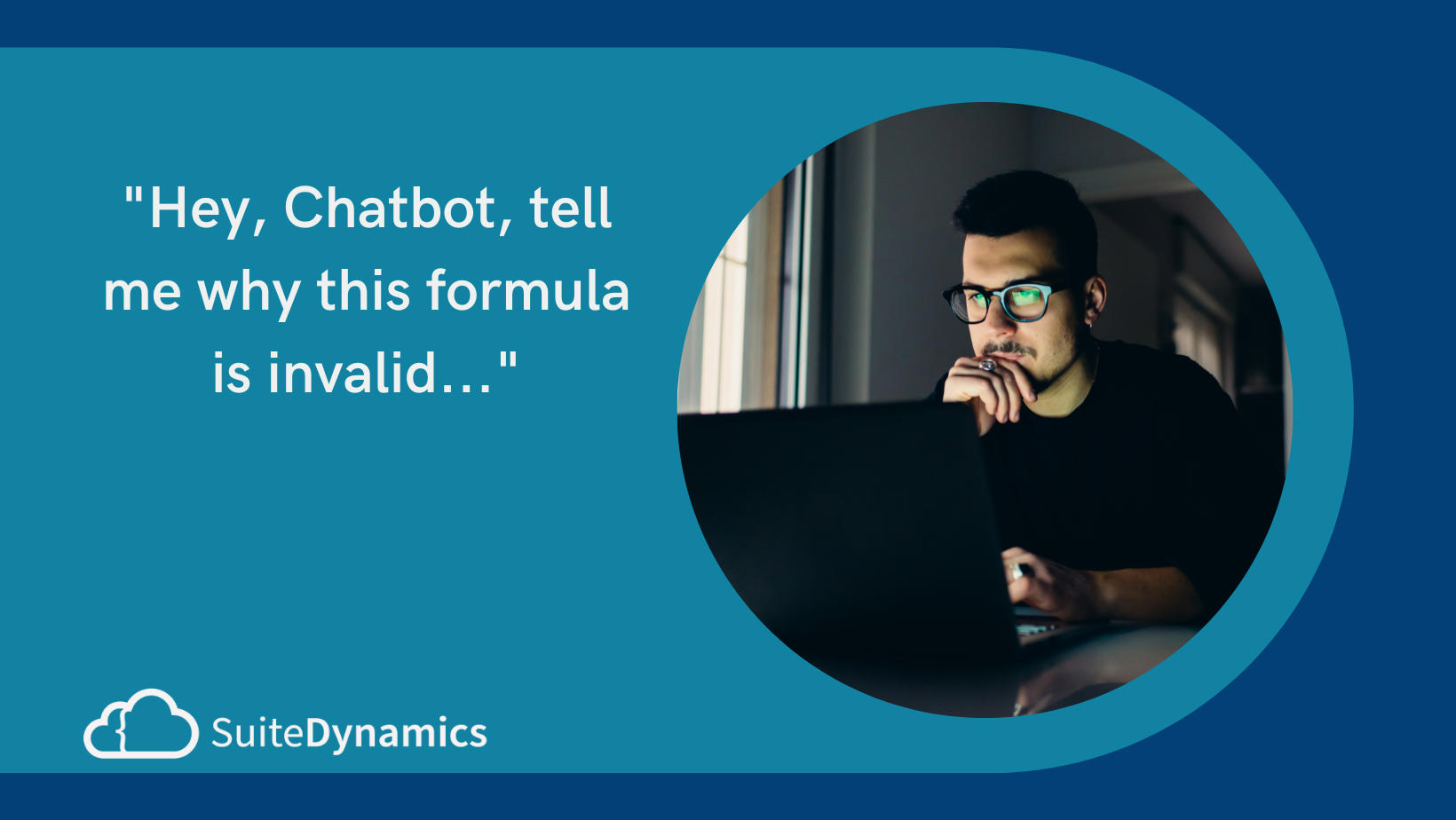
As most NetSuite users know, ERP software can be difficult to learn and navigate.
But go easy on yourself. Even NetSuite implementers, like me, have to Google questions. In fact, I’ve honed Googling into a skill. It’s given me a wealth of information on NetSuite’s functions, but it’s not as useful for more complex issues. As a result, I’ve often looked through website after website, never really finding what I needed. But that was before I learned how to use ChatGPT to write code.
Stumbling Upon a NetSuite Scripting Hack
Recently, something dawned on me. I thought, “Why not use this new AI technology I have been hearing about? The one that makes I, Robot and The Terminator seem like non-fiction stories.”
So, I did what every high school kid in the country is doing and asked ChatGPT for help. If you’re unfamiliar with ChatGPT, it’s an artificial intelligence chatbot. To use it, just go to the ChatGPT website and ask a question.
I tested the chatbot with a simple query: “What are the status types of Work Orders?” Boom! There was the answer. “How can I source a saved search into a custom field?” Boom! A step-by-step process.
Then one day, I felt really stumped. I had to write an SQL formula for a specific metric in a saved search, which I had never done before. I tried for hours to get the formula to work, but NetSuite gave me the same message each time: Error: Invalid Expression.
My frustration hit a boiling point, and I decide to try ChatGPT to complete my NetSuite scripting. I prompted it with, “Tell me why this formula is invalid,” followed by the formula. To my surprise, not only did ChatGPT tell me why it was incorrect, but it even wrote a new one. In perfect SQL. And it had a “copy code” function, so I could paste it into my search.
I honestly could not believe it. Over the next few weeks, I perfected ChatGPT queries, and the program created more NetSuite formulas. And I discovered that, much like Google searches, there are ways to use ChatGPT more efficiently. I’m happy to share what I’ve learned.
How to Use ChatGPT to Write Code: The SQL Formula
- Your prompts matter. ChatGPT will struggle without a good prompt or description of your need, and it probably won’t give you a sufficient answer. So, your query should include the specific fields you’re using and your desired results. For example, If you want a formula, tell the chatbot that you need an SQL formula for a particular saved search. And always mention that you need information for Oracle NetSuite.
- Be patient. ChatGPT may not produce exactly what you’re looking for right away. Still, it remembers and modifies answers as your conversation continues. It’s like talking to a super-smart, but slightly awkward, friend. So, if you aren’t satisfied with ChatGPT’s first solution, switch up your prompt to find the correct answer.
- Check for formatting issues when pasting into NetSuite. ChatGPT may give you a correct formula, but formatting problems can throw off the code when pasting from one website to another. Double-check your space, comma, parenthesis, and bracket placements before submitting.
- And lastly, don’t give up. ChatGPT doesn’t always give correct answers because it can’t pull info from recent NetSuite updates—anything from 2022 and beyond. That’s frustrating, but it shouldn’t stop you from using the chatbot for future questions.
Why Use ChatGPT to Write an SQL Formula?
I was brainstorming all the many ways to get NetSuite assistance from ChatGPT (and trust me, there’s a lot). And I thought, “Who better to write this portion than ChatGPT itself?”
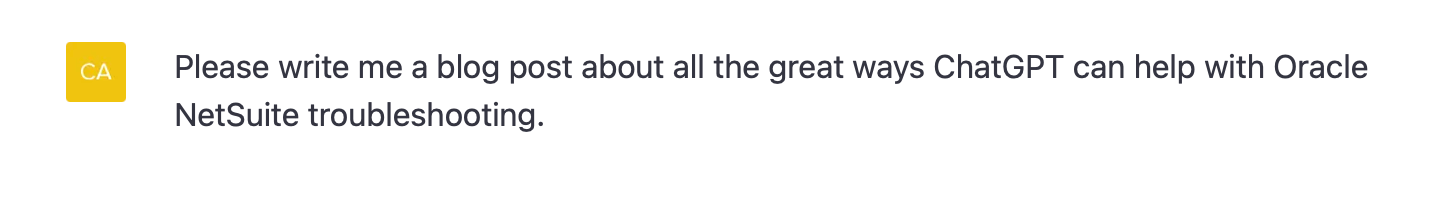
As an AI language model, ChatGPT is trained to assist users with a wide range of tasks, including troubleshooting Oracle NetSuite issues. Oracle NetSuite is a cloud-based enterprise resource planning (ERP) software that is designed to help businesses manage their financials, operations, and customer relations.
If you’re experiencing issues with NetSuite, ChatGPT can help you troubleshoot the problem and get back to running your business efficiently. Here are some of the ways that ChatGPT can assist you with Oracle NetSuite troubleshooting:
- Quick and Accurate Problem Identification: ChatGPT can quickly identify the root cause of the problem by analyzing the symptoms that you are experiencing. It can guide you through a series of questions to identify the issue and provide suggestions on how to fix it.
- Customized Solutions: ChatGPT can provide customized solutions based on the specific issue you are experiencing. It can suggest best practices for common problems or provide personalized advice based on the unique needs of your business.
- Real-time Assistance: ChatGPT is available 24/7 to provide real-time assistance whenever you need it. You can chat with it anytime, anywhere, and it will help you resolve your issue promptly.
- Knowledge Base: ChatGPT has access to a vast knowledge base that contains a wealth of information about NetSuite. It can quickly search through this database to find relevant articles, FAQs, and other resources that can help you troubleshoot the issue.
- Integration with Oracle Support: If the issue requires further assistance from Oracle support, ChatGPT can help you create a support ticket and provide all the necessary information to speed up the resolution process.
- Constant Learning: ChatGPT is constantly learning from the interactions it has with users. As it interacts with more users and resolves more issues, it becomes more intelligent and better equipped to handle more complex problems.
If you can learn how to use ChatGPT to write code, it can cut your workload significantly. So, I encourage you to try it the next time you’re stuck on a NetSuite scripting problem. While you’re there, go ahead and bookmark the site. You’ll be back again.
While ChatGPT is useful, it can’t solve all NetSuite implementation problems. SuiteDynamics is a NetSuite solutions provider, and we’re ready to help customize and implement a cloud ERP that will take your business to the next level. Call for a free demo.












